Update Oil & Energy tier pricing by creating a calculation that's applied by Product or Use Type. This report now includes the Customer Price with Tax.
| Access |
| Grant permission to User Profiles in Access User Profiles > select a User Profile > Menu Security > Oil & Energy > Main Menu > Updated Margin Tier Pricing. |
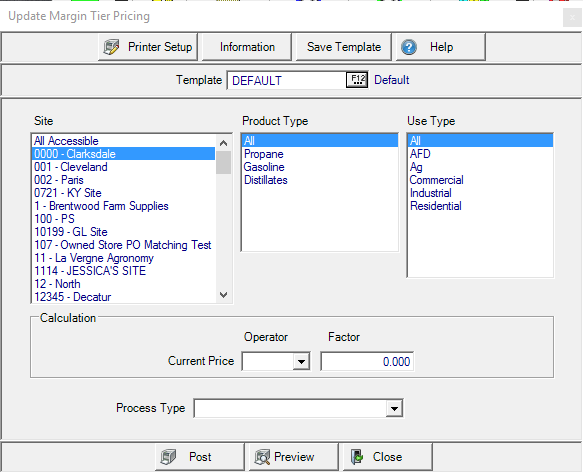
In the Site section, choose All Accessible or one or multiple Sites listed.
By selecting options in Product Type and Use Type, specific Tier pricing can be updated.
Select one or multiple Product Types.
|
|
|
|
In Use Type retain the default selection of All or choose one or multiple Use Types.
Use the Calculation section to create the formula to update Tier Pricing. The Operators available in the Calculation section include
|
|
|
|
Select a Process Type of
- Preview with option to Print
- Post and Print
- Post (No Print)
Select Preview to view the report onscreen.
Select Print to send the report directly to the default printer.