Commander Import Sales File
This option will be used to import the sales file of transactions of fuel products and merchandise from convenience stores. When the import is complete, imported orders will be found in Access Closed Orders with Order IDs beginning with "C".
| Access |
| Grant permission to User Profiles in Access User Profiles > select a User Profile > Security > Orders > Convenience Store > Import Verifone Commander Sales. |
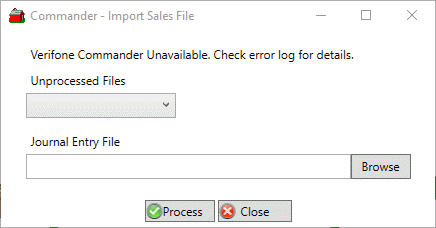
Use the drop down list to select one of the Unprocessed Files which will be the list available daily files specific to the Site as configured in Access Interfaces. sales look fro the site id on interfaces,
Click Browsewill auto populate after selecting the Unprocessed file or click the button to manually select the file. These files use the XML format.
Click Process to import the sales file which uses the Default Operator and Fuel Workstation set in Access Locations are used when processing the file. When processing is complete, a copy of the xml file imported will be saved to the SRV Reports Commander Sales folder as defined in Merchant AgReports folder set in Merchant Ag FIN > Admin > Installation > Access Parameters > Company > Paths.
Check External Orders Failed to Process to find and correct any errors.
Sales are posted into the correct period based off of the EventEndDate in the file.