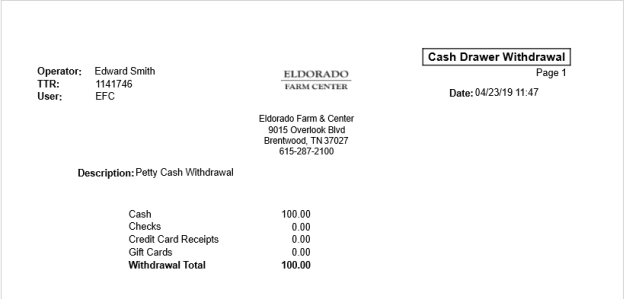Record any withdrawal from a cash drawer prior to the end of day drawer closing process.
| Access |
| Grant permission to User Profiles in Access User Profiles > select a User Profile > Security > Orders > Main Menu > Drawer Withdrawals. |
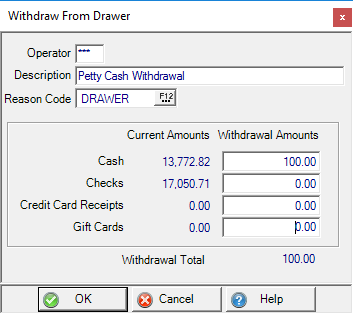
Enter the Operator ID of who is withdrawing from the cash drawer.
Enter a Description in this 30 character alpha-numeric field.
If using Reason Codes, enter the ID or search using F12.
| Current Amounts | Withdrawal Amounts | |
|---|---|---|
| Cash | Current amount of cash in the drawer. | Enter the amount of cash withdrawn. |
| Checks | Current amount of checks in the drawer. | Enter the amount of checks withdrawn. |
| Credit Card Receipts | Current amount of credit card receipts in the drawer. | Enter the amount of credit card receipts withdrawn. |
| Gift Cards | Current amount of gift card receipts in the drawer. | Enter the amount of gift card receipts withdrawn |
| Withdrawn Total | Total amount withdrawn from the drawer. |
After an amount is entered, select OK to finalize the cash drawer withdrawal which generates a Cash Drawer Withdrawal report.