Activate a Gift Card by selecting Activate Gift Card from the Orders menu. Use OE > Gift Cards found in Merchant Ag FIN > Admin > Installation > Access Parameters to define the default values for using Gift Cards.
| Access |
|
Grant permission to User Profiles in Access User Profiles > select a User Profile > Security > Orders > Main Menu > Gift Cards. Grant permission to User Profiles in Access User Profiles > select a User Profile > Security > Orders > Gift Cards > Activate Gift Cards |
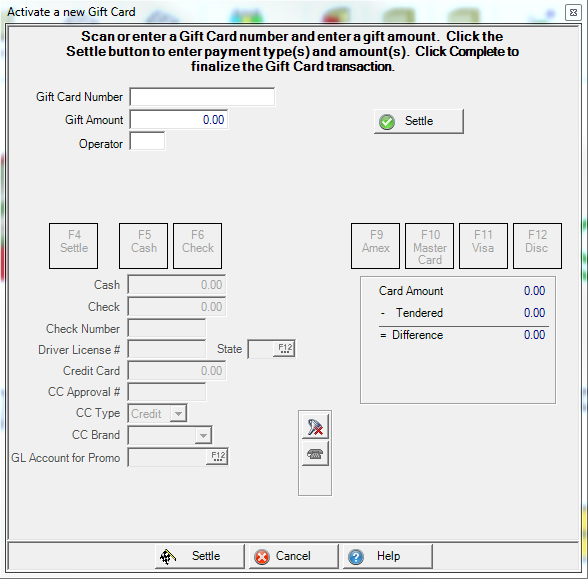
Enter the Gift Card Number of the gift card to be activated.
Enter the Gift Amount of the gift card.
Enter the Operator ID.
Select Settle to Settle the activation of the gift card.
Settle Activating a new Gift Card
In the Settle portion of the screen, all settlement methods available to the customer account will be active. When all tender methods total the Gift Card amount, select the Settle button at the bottom of the screen to complete the gift card activation and payment.
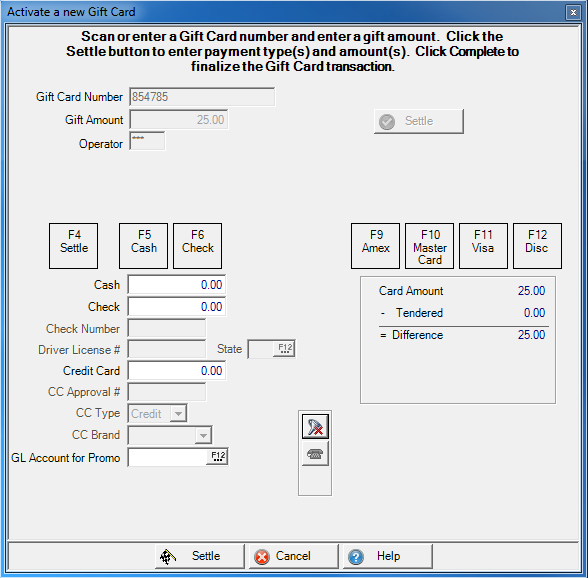
Click Cash to auto-populate the Order total from the Gift Amount section or select F5. Click into the field to enter the cash amount if the customer is using multiple settlement methods.
Select the Check tender method to auto-populate the Order total from the Gift Amount section or select F6. Click into the field to enter the check amount if the customer is using multiple settlement methods.
Check Number is active when an amount is entered in the Check field. This is a required field.
Driver's License # is active when an amount is entered in the Check field.
State is active when an amount is entered in the Check field.
When settling to a Credit Card, swipe the card or manually enter the information. Select the function key of the brand of Credit Card tender method to auto-populate the Order total from the Gift Amount section. Click into the field to enter the credit card amount if the customer is using multiple settlement methods.
If settling to Credit Card manually enter the credit card approval number manually in the CC Approval # field. If swiping the card, this information populates automatically.
Use the drop down list to choose the CC Type of Credit or Debit when manually settling with a credit card.
Select the CC Brand, Credit Card brand, or select the correct Function key of the card.
In GL Account for Promo, enter the General Ledger Account the gift card amount will be expensed to or select F12 to search. This option can be used when gift cards are given away as a promotion.