Enter a Payment for the selected Layway. Once Settled, the Outstanding Layaway balance will be reduced by the current payment. Payment history can be viewed on the Settlements tab found in Open Layaway Detail.
Use  in an Open Layawy to access Layaway Payments.
in an Open Layawy to access Layaway Payments.
Function Keys for the available tender methods appear at the top of the window.
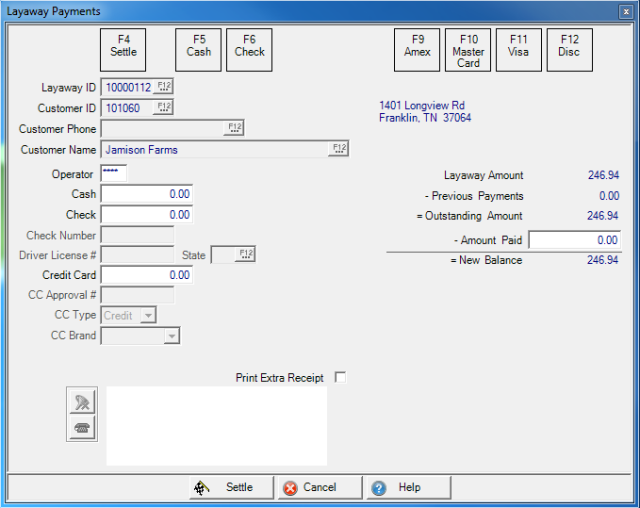
The fields automatically populated from the layaway include
- Layaway ID
- Customer ID
- Customer Phone
- Customer Name
Enter the Operator ID of who is entering the payment.
Select the Cash tender method to auto-populate the Order total from the Sales total section or select F5. Click into the field to enter the cash amount if the customer is using multiple settlement methods.
Select the Check tender method to auto-populate the Order total from the Sales total section or select F6. Click into the field to enter the check amount if the customer is using multiple settlement methods.
Check Number becomes an active, required field when an amount is entered in the Check field.
Driver's License becomes active when an amount is entered in the Check field. If required, enter the Driver's License number.
State becomes active when an amount is entered in the Check field. Select the two letter State abbreviation by selecting F12 to search.
If settling to Credit Card manually, enter the CC Approval # manually. If swiping the card, this information populates automatically.
Select Credit or Debit in the CC Type field when manually settling with a credit card.
Select the CC Brand or select the correct Function key of the card.
Click Print Extra Receipt to generate two receipts.
Click  process the payment.
process the payment.
Layaway Balance information
