Access Open Prepaids Settlements
Settlements for the Prepaid and any additional amounts added to the Prepaid will be listed.
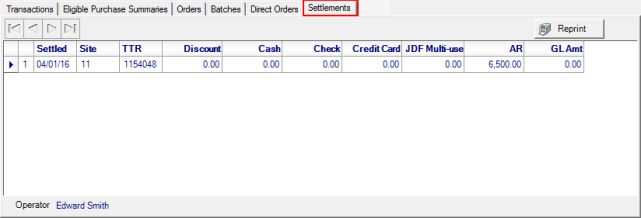
Assigns a Settlement number when the Prepaid has had additional amounts added and is displayed in the footer of the Transactions tab.
Settled indicates the date the Prepaid was settled.
The Site ID indicated on the Prepaid.
TTR displays the Transaction Tracking Reference assigned to the transaction.
The amount of any Discount taken is displayed in this column.
The amount of the Prepaid settled to Cash.
The amount of the Prepaid settled with Check.
The amount of the Prepaid settled with Credit Card.
The amount of the Prepaid settled to JDF Multi-use credit plan.
AR is the amount of the Prepaid settled to Accounts Receivable.
Settle a Prepaid
Select  to access the Prepaid Settlement window.
to access the Prepaid Settlement window.
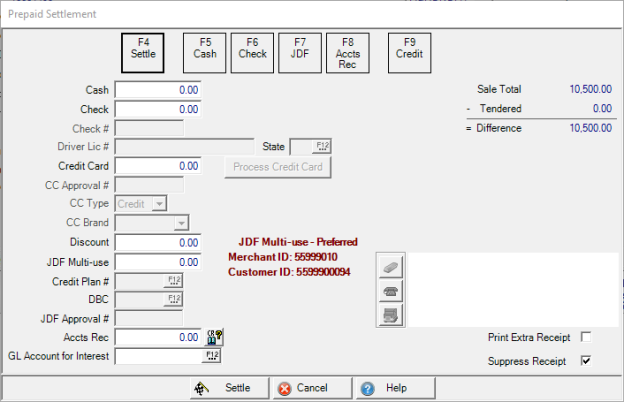
The Sales Total, Tendered and Difference section displays the total for the Prepaid, the amount tendered and the remaining amount to be settled.
Use any of the function keys to indicate the tender method or click into any field to enter the amount of payment.
Select Print Extra Receipt to generate an additional payment receipt or use Suppress Receipt checkbox to settle the Prepaid with no receipt. If needed, the Statement button in the Prepaid will allow print a statement with details on the Prepaid.