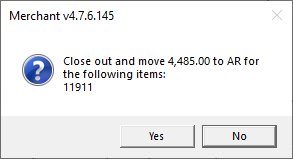Access Open Prepaids Transactions
Limit the Prepaid to selected Items listed on the Transactions grid. Items can be listed individually on the Transaction tab and be included in any Purchase Summary added to the Prepaid. As transactions are settled, the Item will be available for the quantity and price listed on the transaction tab first, then will use any available Prepaid amount allocated to the Purchase Summary found on the Eligible Purchase Summary tab.
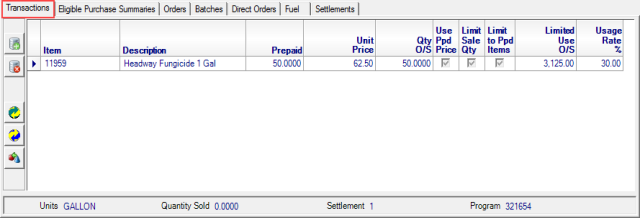
Select ![]() to add an item to the prepaid by entering the Item ID or select F12 to search.
to add an item to the prepaid by entering the Item ID or select F12 to search.
 Be aware that once the Item ID has been added to a Prepaid, the item can not be altered. To change the item before saving the Prepaid, the line will need to be deleted. Once the Prepaid has been saved or used, to change an item on a Prepaid, use
Be aware that once the Item ID has been added to a Prepaid, the item can not be altered. To change the item before saving the Prepaid, the line will need to be deleted. Once the Prepaid has been saved or used, to change an item on a Prepaid, use  Swap.
Swap.
The Item Description populates automatically.
In Prepaid, enter the quantity of the item this prepaid can be used to settle orders, direct orders, or batches.
Unit Price is the L1 Current price that populates when the item is selected. Enter any negotiated Price at the time the Item is added to the Prepaid or select any Tier Pricing or Tier Discounts specified on the Customer account.
Qty O/S, Quantity Outstanding, is the item quantity available for settling with Prepaid and calculated by subtracting quantity sold, found on the Orders tab, from the Prepaid quantity.
Click into Use Ppd Price to enter and use a negotiated Prepaid Unit price for the item instead of the L1 Current Price. ![]()
Select Limit Sale Qty to limit sale of the item to the Prepaid quantityif settling with the Prepaid.![]()
Select Limit to Ppd Items to limit use of the Prepaid to the item. ![]()
Limited Use O/S displays the total of Quantity Outstanding multiplied by the Prepaid Quantity.
![]() These options on items are locked from editing after a purchase of the item is settled with the Prepaid.
These options on items are locked from editing after a purchase of the item is settled with the Prepaid.
Usage Rate % is the percentage of prepaid funds that can be used to settle transactions for the item. The ability to assign a usage rate by line item is set by selecting the parameter Prepaid Type by Line Item found in Merchant Ag FIN > Admin > Installation > Access Parameters > AR > Customers > General. The Usage Rate % indicated is set in Prepaid Type for Item and Categories individually and can be edited to a different Usage Rate %. See Setup > Access Prepaid Types for more information. Learn more about Line Item Usage Rates here.
Clock ![]() to remove the selected line.
to remove the selected line.
When selecting an Item, additional information appears in the footer of the window.
Units displays the Unit of Measure for the selected item.
Quantity Sold is the Total Quantity sold of items listed on the grid
Settlement- The ID displayed references which Settlement the Item was included. See Settlements for more information.
Click  to swap an Item on the Prepaid. See Line Item Usage Rates for more details. When an Item swap on a Limit Use to Prepaid line of a prepaid occurs and results in a refund of funds previously collected, the amount will now be settled to the customers Accounts Receivable when the Prepaid is saved.
to swap an Item on the Prepaid. See Line Item Usage Rates for more details. When an Item swap on a Limit Use to Prepaid line of a prepaid occurs and results in a refund of funds previously collected, the amount will now be settled to the customers Accounts Receivable when the Prepaid is saved.
For Prepaids with Usage Rates, click  to change the Prepaid Type.
to change the Prepaid Type.
Close out the selected item and move to AR by clicking  . The dialog box as seen below will confirm the amount to move to AR and the Item ID. Click Yes to complete the item close out.
. The dialog box as seen below will confirm the amount to move to AR and the Item ID. Click Yes to complete the item close out.