Round Up Totals for Charitable Donations
Beginning with Merchant Ag 4.7.8 and higher, locations can offer customers the option to round up their Order and Batch totals for charitable donation.
Two initial steps are required for this new functionality:
-
Create a non-inventory item
-
Select the new parameter in Admin > Install Parameters > Order Entry > General
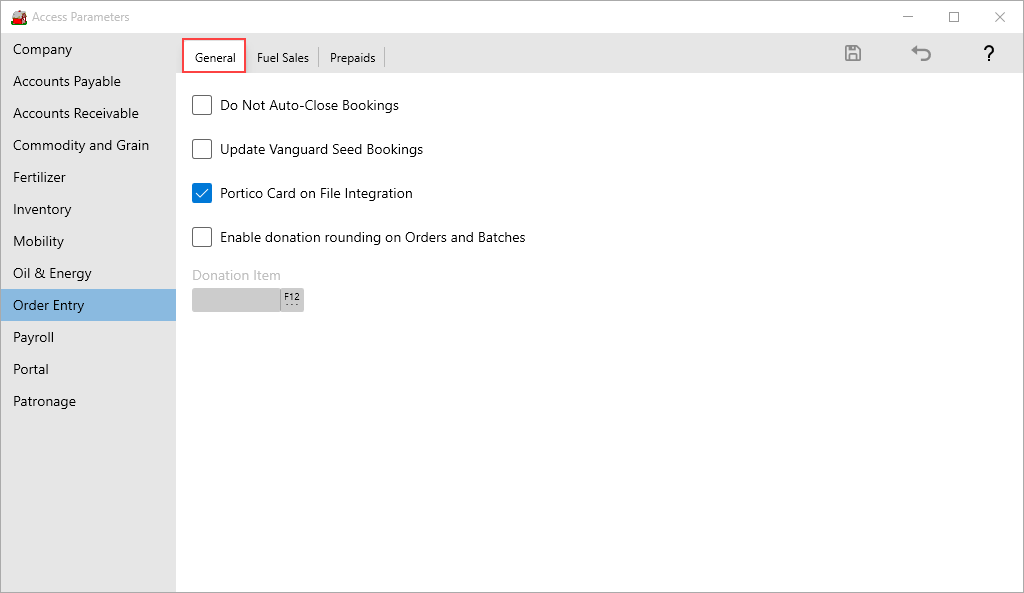
Select the parameter Enable donation rounding on Orders and Batches and select the non-inventory item by entering the Item ID or use F12 to search and save the changes.
In Order Entry, when enabled, during the Settle process, the prompt appears with the amount of donation and the new order total.
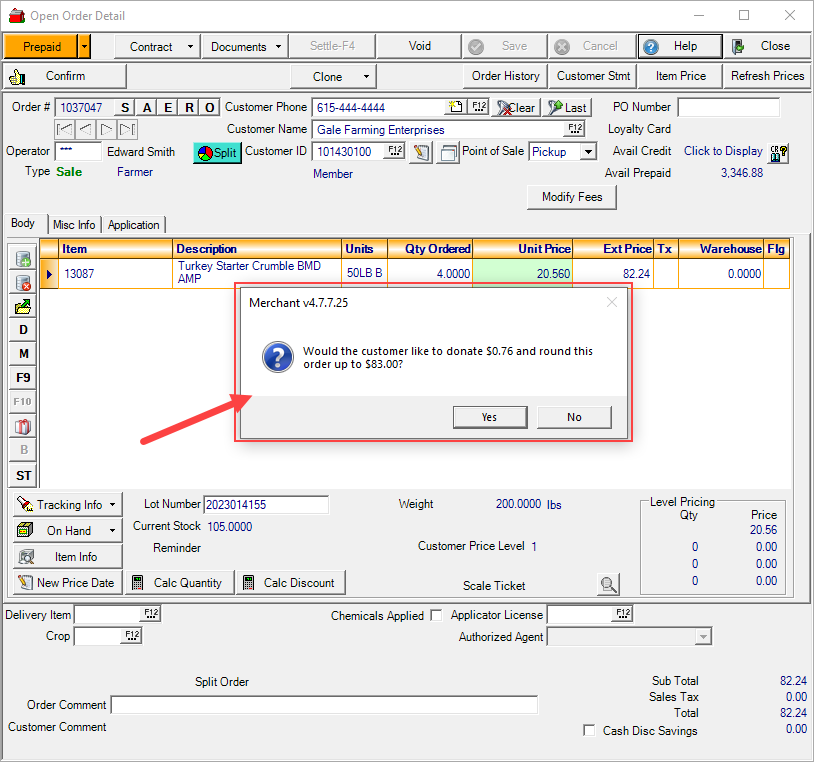
Select Yes to add the donation amount and move to the Settle screen to settle the order.
The printed sales invoice will include the Item specified in the parameter with the donation amount.
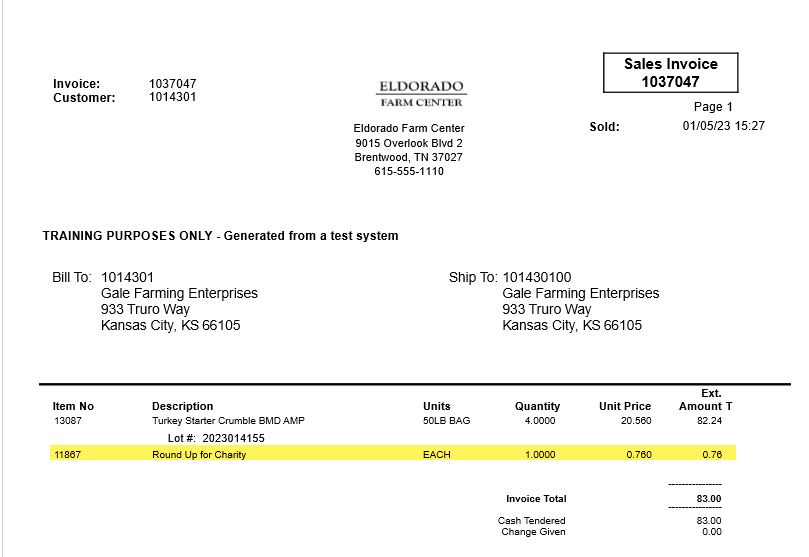
When needed, create a Sales for Specific Items report to see the total rounding up from Sales and Batches.