Open Purchase Order Detail - Expected Margins
View the Expected Margins for a Stocking Unit of Measure for all Items on the Purchase Order. Items highlighted in orange indicate the Gross Margin is outside the Gross Margin Target range set on the Item's category.
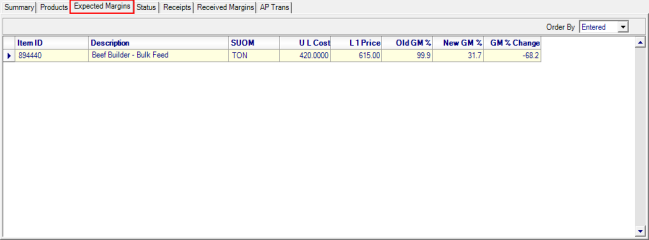
Choose a sort order of the Products grid by using the drop down list in Order By to view Entered, the order the items were entered, or Item ID to sort numerically.
The Item ID Item ID and Description for all Items on the Purchase Order.
SUOM displays the Stocking Unit of Measure for the Item.
The U L Cost is Unit Landed Cost for a SUOM, the Unit Cost plus Freight.
Current L1 Price indicates the Level 1 selling price of the item.
Old GM% is the Old Gross Margin percentage.
New GM% is the New Gross Margin percentage. This is calculated if there is a change to the Items' unit cost on the PO or if the Update Cost button has retrieved updated cost from Item detail.
GM% Change provides the percentage of change between the New and Old GM percentages.