Open Purchase Order Detail - Receipts
Use the Receipts tab to view summary and detailed information on all receipts of Items on the Purchase Order. See How To Receive a Standard Purchase Order in Solutions for step by step instructions.
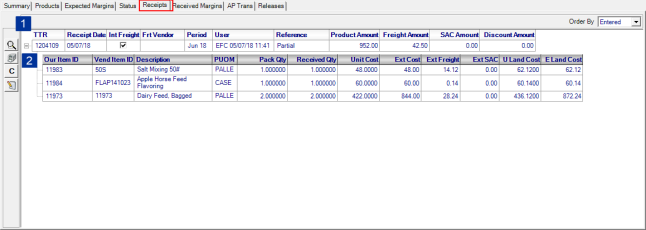
![]() View any associated documentation.
View any associated documentation.
Click  to print a receiving.
to print a receiving.
Edit the unit cost for a line item by clicking ![]() to access the Adjust Unit Cost for Item window. Enter the new unit cost and select the Update Vendor Cost checkbox if the new unit cost will become the new vendor cost.
to access the Adjust Unit Cost for Item window. Enter the new unit cost and select the Update Vendor Cost checkbox if the new unit cost will become the new vendor cost.
1. Summary Receipt information
Choose a sort order of the Products grid by using the drop down list in Order By to view Entered, the order the items were entered, or Item ID to sort numerically.
TTR - Transaction Tracking Reference - Tracking reference number assigned to the every receipt of items.
The date items were received is displayed in Receipt Date using the mm/dd/yy date format.
The column title updates based on the option selected in Freight Carrier on the Summary tab. If Internal Freight was selected, the column is titled Int Freight is selected if Internal Freight was used. If Third Party freight was selected, the column indicates Freight.
The Frt Vendor Freight Vendor, displays the Vendor ID of any third party freight vendor.
Period displays the Financial Period of the receipt, Month and year.
The User column displays the Operator ID of who processed the receipt, Date and Time of the receipt.
The Bill of Lading entered during Receipt is displayed in Reference.
Product Amount indicates the total Amount of product received.
The Freight Amount entered during the Receipt process.
If a discount was applied to the Purchase Order, the Discount Amount is displayed.
2. Detailed Receipt information
Expand the plus sign to the left of the TTR number to see detail information regarding receipts.
Displays Our Item ID for all Items received.
Any Vend Item ID Vendor Item ID number if included on the Item.
The Item Description from Item detail.
The PUOM, Purchase Unit of Measure, how the item is purchased from the vendor is confirmed.
Pack Qty - Quantity Ordered from the vendor.
Displays the Received Qty, the quantity received as indicated in the receipt process.
The Unit Cost of item as indicated on the Purchase Order.
Order Quantity multiplied by the Unit Cost provides the Ext. Cost, Extended Cost.
Ext. Freight, Extended Freight, displays the amount of freight allocated to the item ordered.
U Land Cost indicates the Unit Landed Cost, the cost per unit plus freight.
E Land Cost Extended Landed Cost indicates total of Extended Cost plus Extended Freight.