Open Purchase Order Detail - Special Order Items
Special Order items are ordered with a limited quantity typically a seasonal item or for a specific customer. Special Order items are marked as Inactive once On Hand Quantity reaches zero.
In Open Purchase Order Detail when "S" is selected indicating a Special Order item, the Add Item window opens.
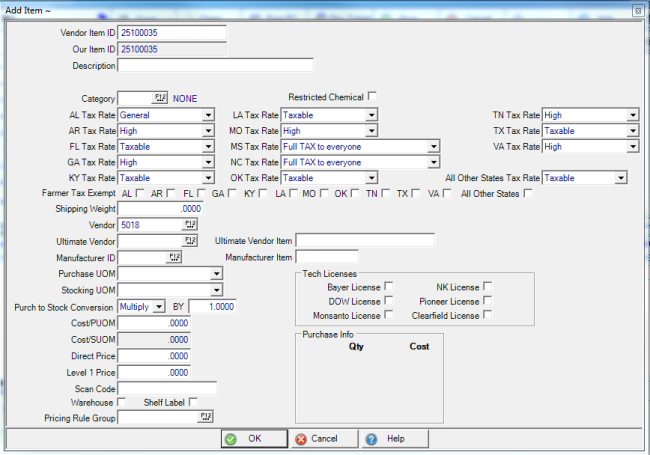
Vendor Item ID is a system generated number which can be changed by clicking into the field.
Our Item ID is a system generated number which duplicates the Vendor Item ID. This field does not update to the Vendor Item ID if that value was changed.
Enter an item Description in this 50 character alpha-numeric field.
Select the Item Category this item will reside.
Click the Restricted Chemical checkbox if this item is a restricted chemical.
Select the appropriate State Tax rates for your state.
Use the checkboxes to choose the states this item is considered Farmer Tax Exempt.
Enter the Shipping Weight of the item.
Vendor defaults to the vendor on the purchase order.
Ultimate Vendor is an informational field, enter the Ultimate Vendor if known or use F12 to search.
Enter the Ultimate Vendor Item ID for the Ultimate Vendor.
If known, enter the Manufacturer ID or use F12 to search.
Manufacturer Item - Item ID for the manufacturer..
Purchase UOM - Purchase Unit of Measure - Select the Purchase Unit of measure, how the item is purchased from the vendor.
Stocking UOM - Stocking Unit of Measure - Select how the item will be stocked for sale.
Purch to Stock Conversion is the Purchase to Stock Conversion and specific to each vendor on how to calculate an accurate R.Cost/SUOM cost for how the item is sold. For items that are purchased in a larger quantity than sold, select Multiply and the vendor's quantity. For example, an item is purchased from the vendor as a 10 pack for $10.00 but sold as Each, the Purch to Stock Conversion would be Multiply By 10.
For items that are purchased in a smaller quantity than sold, select Divide and the vendor's quantity. For example, an item is purchased from the vendor as Each for $1.00 but sold as 5 Pack, the Purch to Stock Conversion would be Divide By 5.
CostPUOM - Cost of Purchase Unit of Measure - The cost from the vendor for the item.
Enter a Direct Price if this item will be a direct price.
Level 1 Price indicates the price the customer will be charged for the item.
Enter the UPCScan Code - Scan Code if it is known.
Select the Warehouse checkbox if a Pick Ticket is needed for the item.
Click Shelf Label if a Shelf Label will need to be printed for this item.
Choose a Pricing Rule Group if needed for the item.
Select any Tech Licenses that would be needed to purchase this item.