Open Purchase Order Detail - Status
At a glance information regarding the status of items on the Purchase Order.
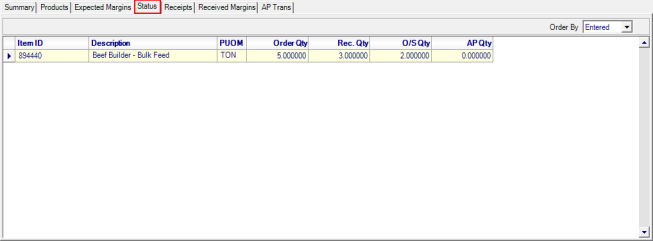
Choose a sort order of the Products grid by using the drop down list in Order By to view Entered, the order the items were entered, or Item ID to sort numerically.
The Item ID Item ID and Description for all Items on the Purchase Order.
PUOM displays the Purchase Unit of Measure for each item.
The total quantity ordered on the PO is displayed in Order Qty.
The quantity of each item received will be listed in Rec. Qty, Receive Quantity .
Quantity of the ordered item not received is indicated in O/S Qty, Outstanding Quantity.
AP Qty, the Accounts Payable Quantity displays the item quantity from entered Accounts Payable invoices.