Access Open Purchase Contracts DOs
Review the Direct Orders created using the Release process in this view only grid. All fields can be edited on the Direct Order prior to submitting to the Vendor or shipping to the Customer.
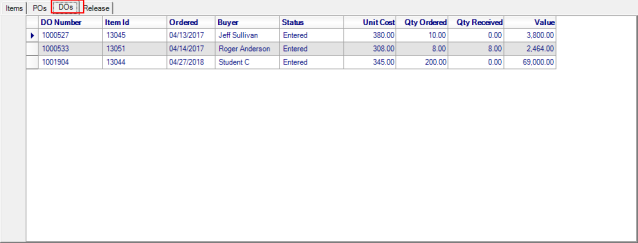
The DO Number is the ID assigned as the PO is created.
Item ID from the DO is displayed.
From the Direct Order, the Date Requested populates the Ordered date column in the grid.
The name of the Operator referenced in the Requested field is displayed.
Current Status of the DO is listed which may be Entered or Closed.
Confirm the Unit Cost used on the PO, from the Purchase Contract or if edited on the Purchase Order.
Qty Ordered displays the quantity requested on the Purchase Order.
When Items from the PO are received the Qty Received column is update.
The Value of the Items on the PO is displayed which is the total of Items, no freight or SAC is included.