Access Open Purchase Contracts Items
Add Items to the Purchase Contract that will be released to a Purchase or Direct Order.
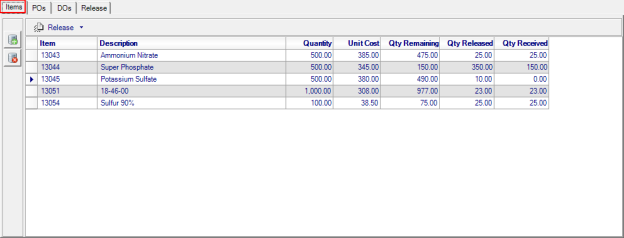
Use ![]() to add an item line to the grid then enter the Item ID or select F12 to search.
to add an item line to the grid then enter the Item ID or select F12 to search.
The Item Description defaults from Item detail.
Click into Quantity and enter the quantity of the Item for the purchase contract.
The Unit Cost defaults to the current L1 price but can be modified for the Purchase Contract.
The Qty Remaining, Qty Released and Qty Received columns populate with information as the Purchase Contract is used.
Items released to a PO or DO can not be deleted from the Purchase Contract.
Use ![]() to remove Items from the grid but only prior to the Item has being released to a Direct or Purchase Order.
to remove Items from the grid but only prior to the Item has being released to a Direct or Purchase Order.
Release Process
Release an item to a Purchase Order or Direct Order by selecting the Item then the Release button 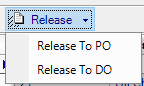 . Choose to release to either a Purchase Order or Direct Order. Learn more about the Release process here.
. Choose to release to either a Purchase Order or Direct Order. Learn more about the Release process here.