Fuel Sales Tax
Use this report to display Fuel Tax and Tank information.
| Access |
| Grant permission to User Profiles in Access User Profiles > select a User Profile > Menu Security > Reports > Main Menu > Accounting. |
| Grant permission to the individual report> Accounting > Fuel Sales Tax |
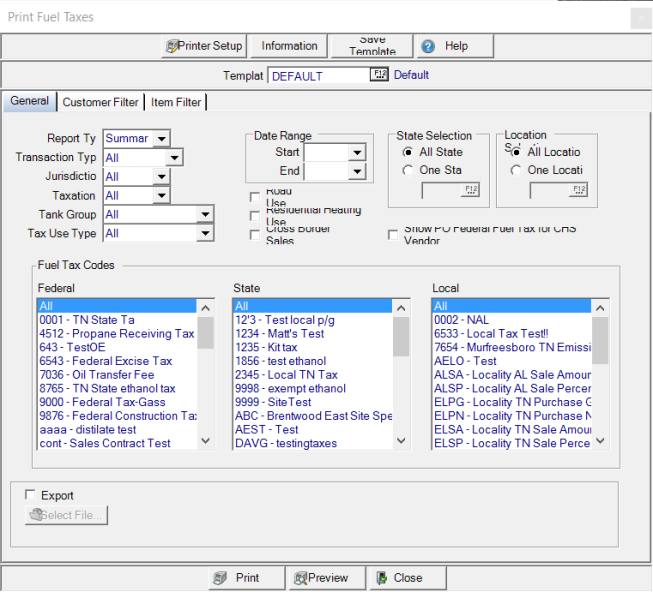
Create Your Report
Use the drop down in Report Type to select Summary or Detail.
The drop down lists in the following fields to choose the report criteria.
- Transaction Type
- Jurisdiction
- Taxation
- Tank Group
- Tank Use Type
In Date Range, select a Start and End date using the drop down calendar.
Use State Selection and retain the option of All States or click One State and enter the two letter abbreviation or use F12 to search.
Report on All Locations or use One Location and enter the Site ID or use F12 to search in Location.
Learn more about applying a Customer Filter here.
Learn more about applying an Item filter here.
Select Preview to view the report onscreen.
Select Print to send the report directly to the default printer.