Kansas Fuel Tax Export
Use the export for gasoline, propane and distillate fuel sales and purchases for export to the Kansas Department of Revenue. The Motor Fuel License of up to 20 alpha-numeric characters set in Setup > Access States is referenced and should be verified or added prior to the first export.
| Access |
| Grant permission to User Profiles in Access User Profiles > select a User Profile > Menu Security > Reports module > Main Menu > Accounting. |
| Grant permission to the individual report> Accounting > Export KS Fuel Tax. |
Create Your Report
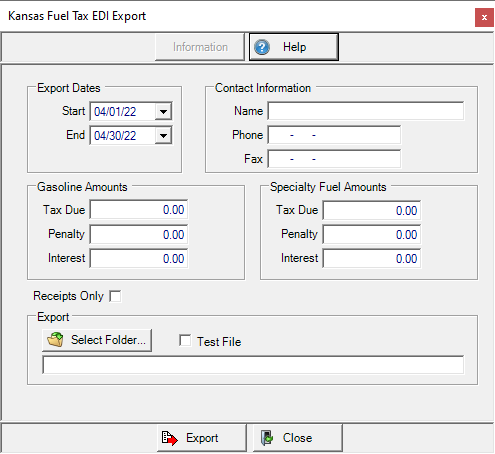
The Export Dates default to the first day of the prior month.
In Contact Information, enter a
- Name of up to 50 characters and a
- Phone number. Both fields are required.
- Entering a Fax number is optional.
In the Gasoline Amounts section enter the amounts due for Tax Due, Penalty and Interest.
If applicable, enter the amounts of Tax Due, Penalty and Interest in the Special Fuel Amounts section.
Click the Select Folder button to choose where the export file will be saved. Use the Test File button to view how the export will appear when uploaded to the required location.
 Select the Receipts Only checkbox to include only Purchase Order receipts and sales of assembled products.
Select the Receipts Only checkbox to include only Purchase Order receipts and sales of assembled products.
When Export is clicked, the file generated will contain purchase order receipts and finalized sales for locations in Kansas. This file does not contain information from Batches or Direct Orders.