Sales Tax Audit Export
Create an .xls file for audit purposes for a specific Tax Code.
| Access |
| Grant permission to User Profiles in Access User Profiles > select a User Profile > Menu Security > Reports > Main Menu > Accounting. |
| Grant permission to the individual report> Accounting > Sales Tax Audit Export. |
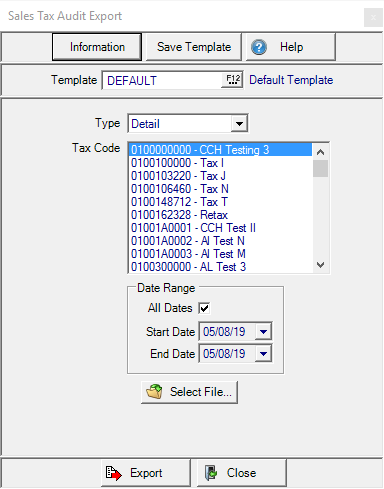
Select the Type of Summary or Detail.
Select the Tax Code needed for the export.
Retain the default of All Dates in Date Range or create a date range by selecting dates in the Start and End Date fields using the mm/dd/yy date format or select from the available calendar.
Click Select File to choose the location the export file will be saved.
Select Export to create the .xls spreadsheet.