Use this report for assistance in completing a state sales tax report. This report shows a breakdown of the total sales tax assessed on transactions. This report can be run for one period at a time or by month.
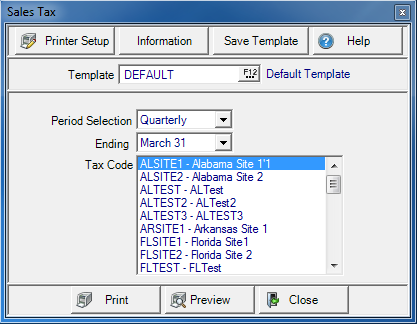
Create Your Report
Period Selection- Select Quarterly or Monthly
Ending- Select March 31 or December 31
Tax Code- Select one or multiple Tax Codes for the report.
Select Preview to view the report onscreen.
Select Print to send the report directly to the default printer.
Understanding Your Report
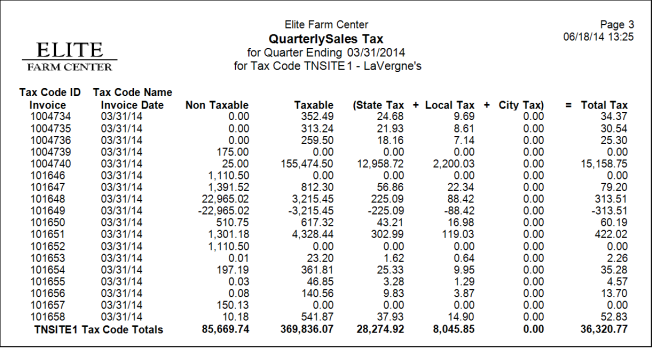
Tax Code ID- The Tax Code ID selected for the report.
Tax Code Name- The Tax Code Name for the Tax Code selected.
Invoice- The Transaction number
Invoice Date- The date of the transaction.
Non Taxable- The amount of the transaction that is not taxable.
Taxable- The amount of the transaction that is taxable.
State Tax- The portion of the tax assessed that is State Tax.
Local Tax- The portion of the tax assessed that is Local Tax.
City Tax- The portion of the tax assessed that is City Tax.
Total Tax- Total tax assessed on the transaction.
Report Totals- Total of all columns, Non Taxable, Taxable, State Tax, Local Tax, City Tax, and Total Tax.