Create Sales Activity report for a specific customer containing items sold, sales tax assessed and how the order was settled. The report can be created by transaction type and grouped by order information. The Report totals the Extended Sold, Sales Tax and Total columns.
| Access |
| Grant permission to User Profiles in Access User Profiles > select a User Profile > Menu Security > Reports module > Main Menu > Customer Appropriate. |
| Grant permission to the individual report> Customer Appropriate > Customer Sales Activity |
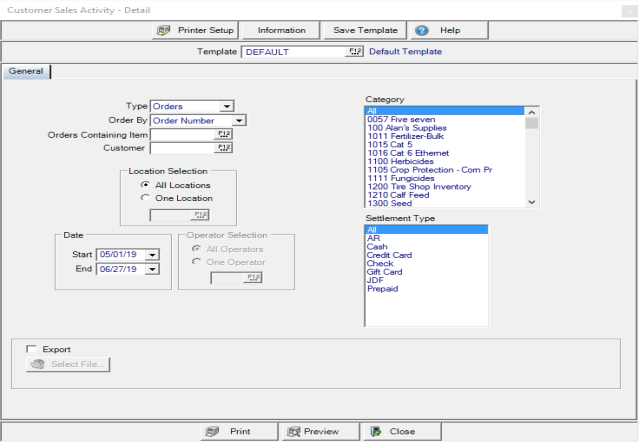
Create your Report
Use the drop down list in Type to choose
- All
- Orders
- Batches
- Direct Orders
Choose a sort order in Order by from the drop down list
- Order Number
- Order Total
- Date
- Settlement Type
Limit the report by choosing a specific item in Orders Containing Item by entering an Item ID or select F12 to search. Leave this field blank for all items.
Focus on a specific Customer by entering the customer ID or use F12 to search. This is a required field.
Location defaults to All Locations. Select One Location and enter a Site ID or select F12 to search.
Create a Date range by entering
- Start- Enter a Start date using the mm/dd/yy date format or select from the drop down calendar.
- End- Enter an End date using the mm/dd/yy date format or select from the drop down calendar.
Category defaults to All item categories or select one or multiple categories.
Settlement Type defaults to All or select one or multiple settlement types.
Select Export and  to choose a location to save the produced report.
to choose a location to save the produced report.
Select Preview to view the report onscreen.
Select Print to send the report directly to the default printer.
Understanding Your Report
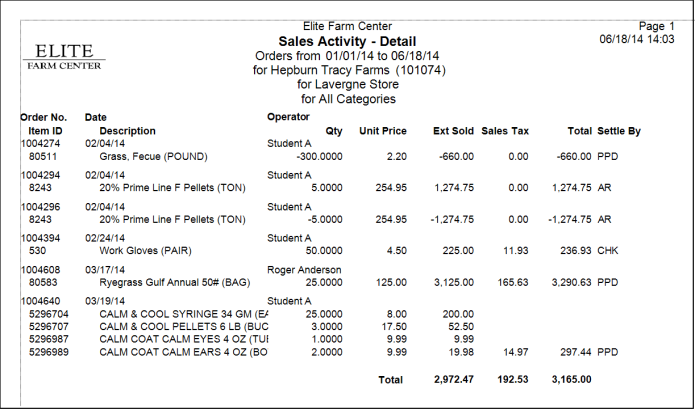
Order No.- Order number, the sales invoice number. Date- Date of the transaction
The Profit Ctr column appears if All Locations selected and provides the Profit Center ID.
Operator provides the name of who entered the transaction.
Item ID- The item sold Description- The Item description.
Use the Qty Quantity column to review the quantity of the item sold.
The Unit Price of the item for the transaction.
Ext. Sold, Extended Sold amount calculated by Quantity multiplied by Unit Price.
Sales Tax indicates the amount of sales tax assessed on the transaction.
Total amount of the transaction, Ext. Sold plus Sales Tax.
Settle By indicates how the transaction was settled.
A report total of the Extended Sold, Sales Tax and transaction Total column appears at the bottom of the report.