View and contact customers without a certified W-9 form on file, set on the Credit Tab of the Customer Detail. This is used prior to completing 1099’s for year end and assigning patronage.
| Access |
| Grant permission to User Profiles in Access User Profiles > select a User Profile > Menu Security > Reports module > Main Menu > Customers. |
| Grant permission to the individual report > Customers > Customers without W9s |
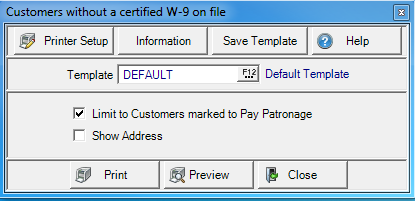
Create Your Report
Limit to Customers marked to Pay Patronage can be selected to limit the report to member accounts that have Pay Patronage selected.
Show Address includes the account address on the report when checked.
Select Preview to view the report onscreen.
Select Print to send the report directly to the default printer.
Understanding Your Report
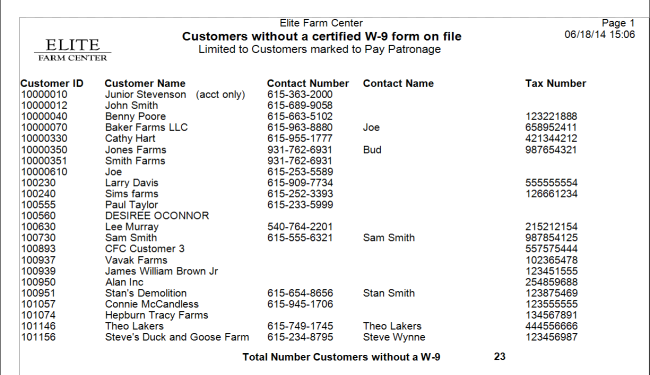
Customer ID displays the member's Customer ID and Customer Name the Name on the account.
Contact Number indicates the telephone number on the account found in the Phone 1 field.
The Contact Name found in the Contact field on the account.
Tax Number indicates the Tax Number field on the account's credit tab.