This report allows the user to use criteria regarding YTD sales for either the current or prior year along with their Customer Type to report on the Customer settings for the Company’s magazine. Lists customers in summary or detail that are set up to receive Cooperator.
| Access |
| Grant permission to User Profiles in Access User Profiles > select a User Profile > Menu Security > Reports module > Main Menu > Customers. |
| Grant permission to the individual report > Customers > |
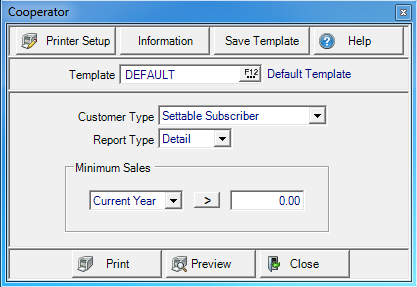
Create Your Report
Select the Customer Type for monthly publication status as found on the customer account on the Settings tab.
- Settable Non Subscriber - Customer currently does not subscribe and can select if they subscribe or not.
- Settable Subscriber - Customer currently does subscribe and can select if they subscribe or not.
- Forced Non-Subscriber - Subscription is controlled by the co-op and customer is not a subscriber.
- Forced Subscriber - Subscription is controlled by the co-op and customer is a subscriber.
Choose a Report Type to create either a
- Summary
- Detail
In the Minimum Sales section, choose either Current Year or Prior Year from the drop down list and enter an amount then use operators  to indicate how the amount should be used by clicking on it. Select
to indicate how the amount should be used by clicking on it. Select
- Greater than or equal to
- Less than or equal to
- Equal to
- Not equal to
Select Preview to view the report onscreen.
Select Print to send the report directly to the default printer.
Understanding Your Report
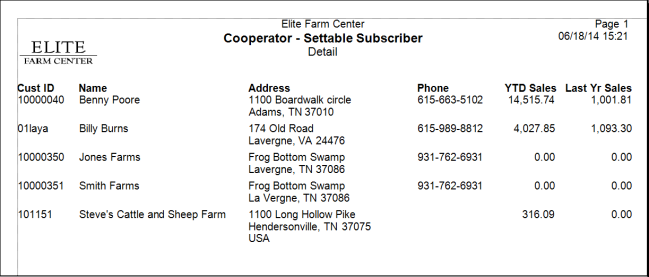
The Cust ID, Customer ID column lists the customer ID and Name the Customer Name.
If a Detail report has been selected, the Customer Address included.
The Customer Phone is included if a Detail report has been selected.
YTD Sales provides the Year To Date Sales.
The Last Yr Sales are also included.