Locations utilizing stored credit cards to pre-authorize transactions can use this report to track expiration dates of the cards.
| Access |
| Grant permission to User Profiles in Access User Profiles > select a User Profile > Menu Security > Reports module > Main Menu > Customers. |
| Grant permission to the individual report > Customers > Credit Cards About to Expire |
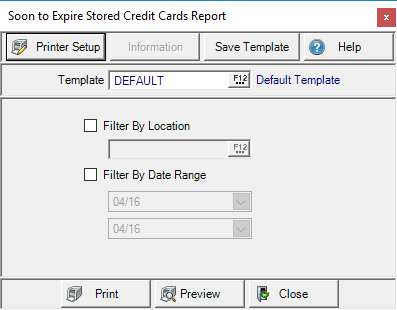
Create Your Report
View information for one location by selecting Filter By Location and entering a Site ID or use F12 to search. If blank, all Locations will be included in the report.
Use the Filter by Date Range section to limit the expiring cards by date. Enter a beginning Expiration Date using the available drop down list.
Select an ending Expiration Date using the available drop down list.
Select Preview to view the report onscreen.
Select Print to send the report directly to the default printer.
Understanding Your Report
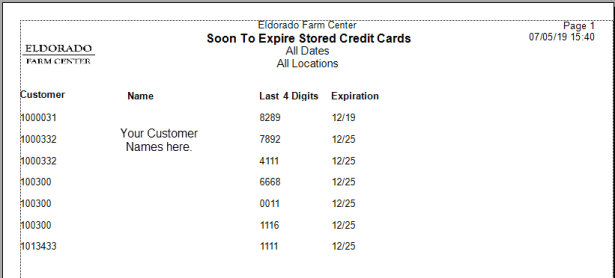
The Customer ID and Name are listed along with the Last 4 Digits of the stored credit card.
If no Date Range is specified, all stored credit cards are listed, with a Date Range, only the cards that fall within the date range.
Use the Expiration column to review the stored cards expiration date.