Track recently added inventory items by created an Items Recently Added report. This report includes recently added items with purchase information tracking who and when the item was added.
| Access |
| Grant permission to User Profiles in Access User Profiles > select a User Profile > Menu Security > Reports module > Main Menu > Exceptions. |
| Grant permission to the individual report > Exceptions > Items Recently Added. |
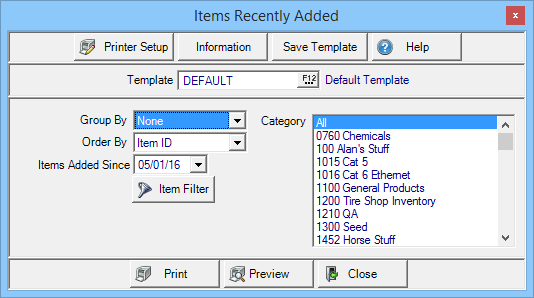
Create Your Report
Select to Group By
- None
- Category
- User
Select how to sort the report by using the drop down list in Order By and choose
- Item ID
- Item Description
- Date Added
Items Added Since defaults to current date. Enter a date using the mm/dd/yy date format or select the drop down calendar and choose an alternate date.
Apply an Item Filter. See Use an Item Filter for details.
Retain the default of All in the Category section or select one or multiple categories.
Select Preview to view the report onscreen.
Select Print to send the report directly to the default printer.
Understanding Your Report
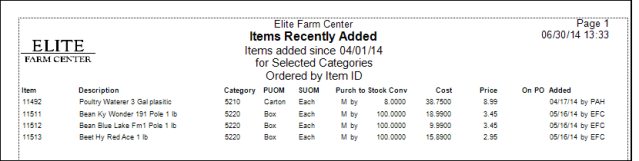
The Item ID and Description are listed.
The Item Category ID is displayed.
PUOM, Purchase Unit of Measure, provides how the Item is purchased from the vendor.
SUOM, Stocking Unit of Measure, provides how the item is sold to the customer.
The Purch to Stock Conv, Purchase to Stock Conversion, is how the Purchase Unit of Measure is converted to the Stocking Unit of Measure.
Cost indicates the cost of the Purchase Unit of Measure.
Price is the current L1 price of a Stocking Unit of Measure.T
The PO number is listed in the On POcolumn if the item is currently on a Purchase Order.
Added provides the date and username of who added the item.