This report lists sales for a specified time frame by analysis.
| Access |
| Grant permission to User Profiles in Access User Profiles > select a User Profile > Menu Security > Reports module > Main Menu > Fertilizer. |
| Grant permission to the individual report > Fertilizer > Sales by Analysis. |
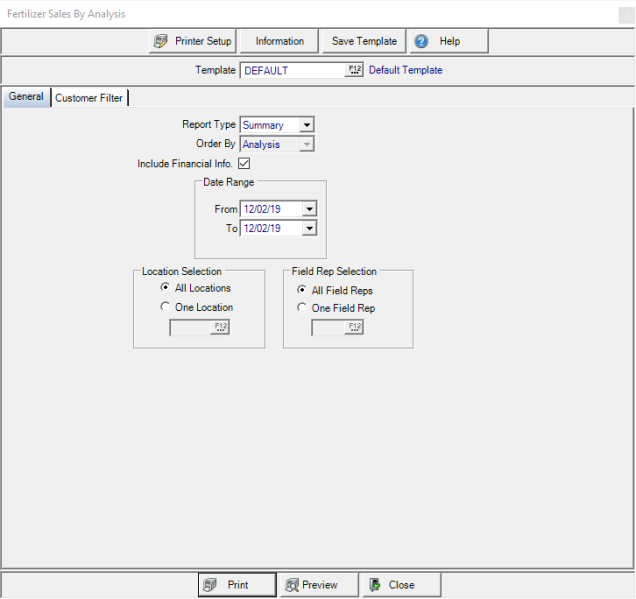
Create Your Report
Use the drop down list in Report Type and select Summary or Detail.
Order By is active if Detail selected, select Analysis or Customer to select the sort order for the report.
Select to Include Financial Info. including Revenue, Cost of Goods Sold, Margin and Margin percentage on the report.
In the Date Range section, create a date range by selecting
- From- Enter a start date using the mm/dd/yy date format or select from the available drop down calender.
- To- Enter an end date using the mm/dd/yy date format or select from the available drop down calendar.
All Locations are selected by default in Location Selection. Select One Location and enter a Site ID or select F12 to search.
Field Rep Selection has All Field Reps selected by default. Select One Field Rep and enter an Operator ID or select F12 to search.
Learn more about applying a Customer Filter here.
Select Preview to view the report onscreen.
Select Print to send the report directly to the default printer.
Understanding Your Report
Fertilizer Sales by Analysis Summary with Financial Information
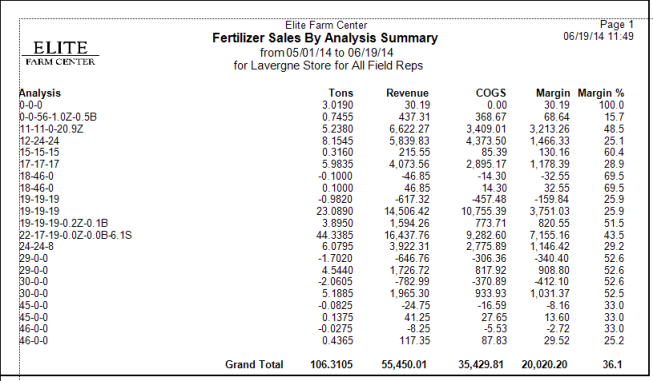
Analysis- The fertilizer analysis
Total quantity sold in Tons.
![]() If the report was created without including Financial information, only the Analysis and Tons fields will be included on the report.
If the report was created without including Financial information, only the Analysis and Tons fields will be included on the report.
Revenue generated by sales.
COGS is the Cost of Goods Sold, the amount it cost to acquire the item.
Margin indicates the difference between Revenue and COGS.
Margin % is the Margin Percentage.
Grand Total- The Tons, Revenue, COGS, and Margin columns are totaled. The Margin % column is averaged.
Fertilizer Sales by Analysis Detail with Financial Information
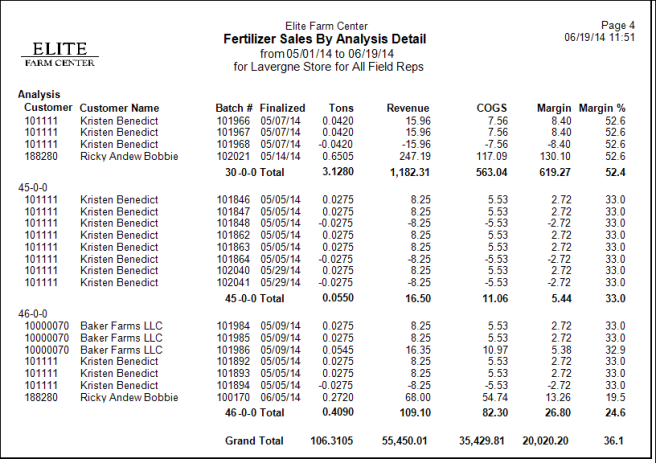
Creating a Detail report adds the following fields to the report.
Customer ID- The Customer ID of who purchased the fertilizer.
Customer Name- The Customer name
Batch #- Batch number associated with the order.
Finalized- Date the Batch was finalized.