Create a Tonnage Sales with Margins report to view tonnage sold by profit center for one accounting period. Customize this report by selecting Profit centers, Item Categories, or exclude certain Customer accounts.
| Access |
| Grant permission to User Profiles in Access User Profiles > select a User Profile > Menu Security > Reports module > Main Menu > Fertilizer. |
| Grant permission to the individual report > Fertilizer > Tonnage Sales with Margins |
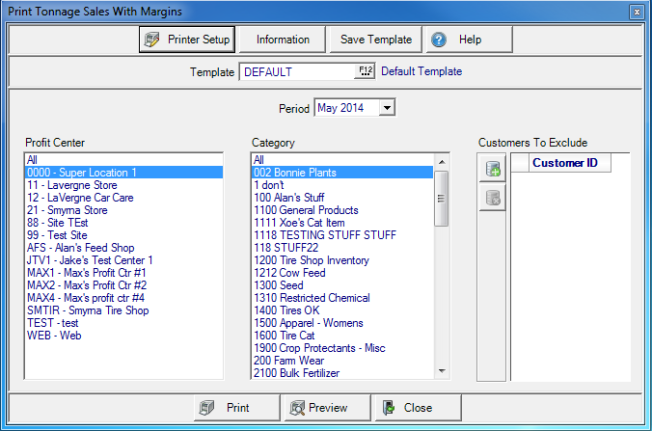
Create Your Report
Use the drop down list to choose a Period for the report.
In the Profit Center section, select All, one or multiple Profit Centers.
For Category, select All, one or multiple Item Categories.
In Customer to Exclude, select ![]() select the Customers that should be excluded from this report by entering the Customer ID or select F12 to search.
select the Customers that should be excluded from this report by entering the Customer ID or select F12 to search.
Select Preview to view the report onscreen.
Select Print to send the report directly to the default printer.
Understanding Your Report
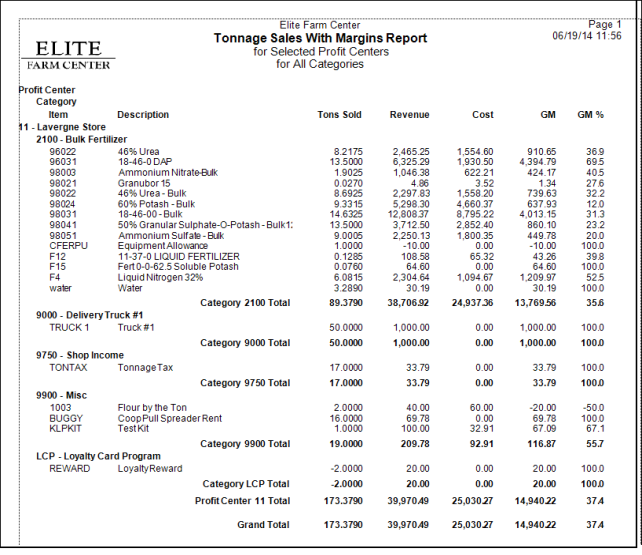
The Profit Center ID and Name appear first and is the first level of grouping for the report.
Both the Category ID and Name is displayed and is the second level of grouping for the report.
Item ID and Item Description Description in numeric order.
Tons Sold indicates the number of Tons sold for the date range selected.
Total Revenue generated for the period selected when creating the report.
Cost displays the Cost of Goods Sold.
GM, Gross Margin, the difference between Revenue and Cost.
GM%, Gross Margin Percentage, the percentage of gross margin.
Profit Center subtotal displays the subtotal for each Profit Center of the Tons Sold, Revenue, Cost, and GM columns. The GM% is averaged.
Report Total is a total for the entire report of the Tons Sold, Revenue, Cost and GM columns. The GM% is an average for the report.