Export pesticide sales for government reporting.
| Access |
| Grant permission to User Profiles in Access User Profiles > select a User Profile > Menu Security > Reports module > Main Menu > Government Reports |
| Grant permission to the individual report > Government Reports > Pesticide Sales Export |
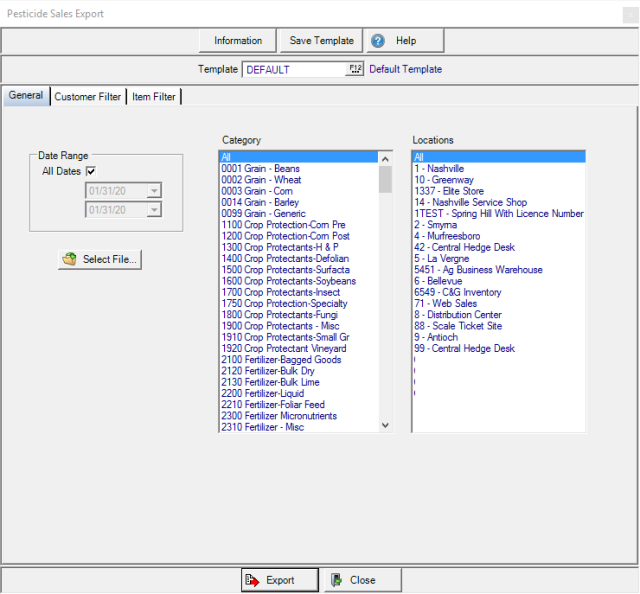
Create Your Report
All Dates are selected by default in Date Range. Remove the checkmark to create a date range selecting dates using the drop down calendar or enter dates using the mm/dd/yy date format.
In Category, retain the default of All or select one Item Category. Choose multiple Item Categories by holding the Ctrl key and selecting individual Item Categories throughout the list or hold the Shift key and the first then last Item Category to select a group of Item Categories.
In Locations, retain the default of All or select one Location. Choose multiple Locations by holding the Ctrl key and selecting individual Locations throughout the list or hold the Shift key and the first then last Location to select a group of Locations.
Click  to select the location the Export file will be saved.
to select the location the Export file will be saved.
Learn more about applying a Customer Filter here.
Learn more about applying an Item filter here.
Click Export to create the export file.