This report includes the tons and type of material delivered by county that includes all ingredients included in a batch.
| Access |
| Grant permission to User Profiles in Access User Profiles > select a User Profile > Menu Security > Reports module > Main Menu > Government Reports |
| Grant permission to the individual report > Government Reports > Fertilizer Tonnage Delivered by County. |
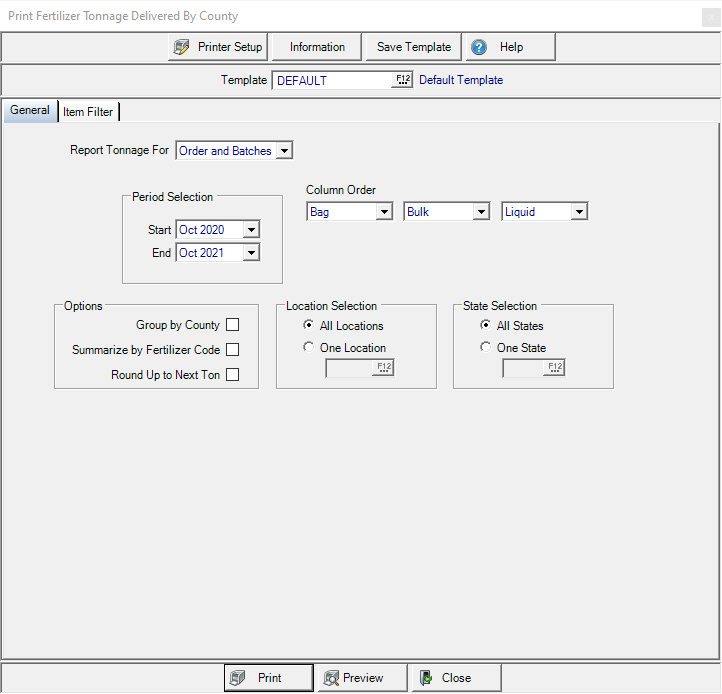
Create Your Report
Use the drop down list in Report Tonnage For and select
- Order and Batches
- Direct Orders
- All Sales
Create a Period range for the report in Period Selection.
- Start- Select a Start Period using the drop down list.
- End- Select an End Period using the drop down list.
Use the drop down lists available in Column Order and select Bag, Bulk, Liquid to choose the sort order of the report.
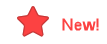 In the Options section, choose
In the Options section, choose
- Group by County
- Summarize by Fertilizer Code provides one line per State, County Code, Fertilizer Code that sums the Bag, Bulk, Liquid column per Fertilizer Code.
- Round Up to Next Ton
In Location Selection all Locations are selected by default. Select One Location and enter a Site ID or select F12 to search.
All States selected by default in State Selection. Select One State and enter the two letter State abbreviation of select F12 to search.
Learn more about applying an Item filter here.
Select Preview to view the report onscreen.
Select Print to send the report directly to the default printer.
Understanding Your Report
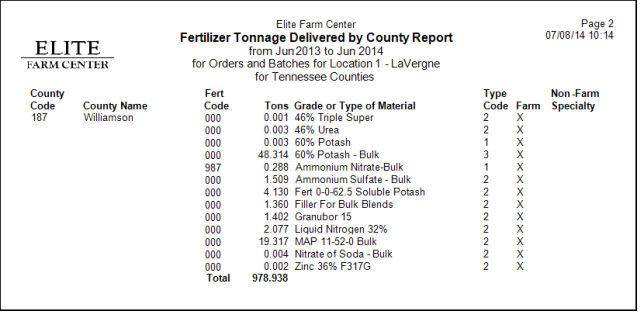
The name of the State appears if running the report for all Locations.
Any County Codeassigned is displayed. along with the County Name.
The Fert Code assigned is included. See Fertilizer Codes for more information.
Tons sold for the Date range of the report.
Grade or Type of Material is also the Item description.
Type Code- The Type of fertilizer is indicated as
- Type 1- Bag
- Type 2- Bulk
- Type 3- Liquid
An X in the Farm this column indicates a Farm, a blank space indicated not a farm. Locate this field is found in Customer detail > Info > Settings.
Non-Farm Specialty will be indicated with an X in this column.