Create a list of manually priced items with out of date pricing based on a change to the Replacement Cost or was recently received.
| Access |
| Grant permission to User Profiles in Access User Profiles > select a User Profile > Menu Security > Reports module > Main Menu > Inventory Cost/Pricing |
| Grant permission to the individual report> Inventory Cost/Pricing > Out of Date Retail Prices |
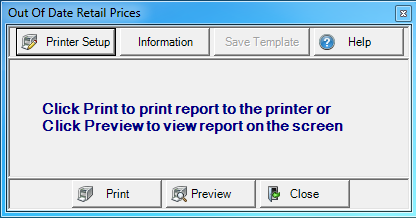
Select Preview to view the report onscreen.
Select Print to send the report directly to the default printer.
Understanding Your Report
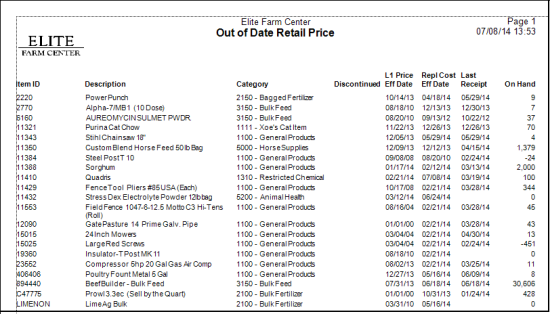
The Item IDand Item Description are displayed.
The Item Category ID and Name.
If the Item has been Discontinued, "Y" will appear in the column.
L1 Price Effective Date provides the date the Current L1 Price was set.
Repl Cost Effective Date is the date the Replacement Cost for the primary Vendor was set.
Last Receipt displays the date the Item was last received.
Current On Hand Quantity of the item.