Create a Budget Billing Planning report for a Site and review current and previous Budget Billing Payment amounts.
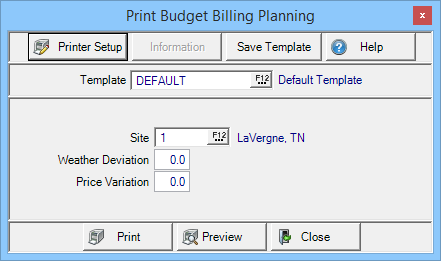
Create Your Report
Enter a Site ID or select F12 to search.
Enter a Weather Deviationpercentage.
Enter a percentage for Price Variation.
Select Preview to view the report onscreen.
Select Print to send the report directly to the default printer.
Understanding Your Report
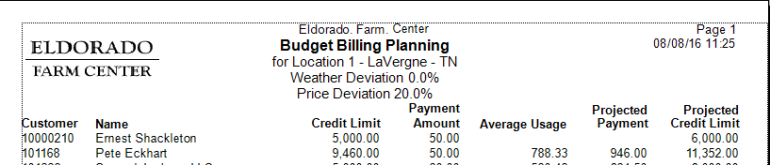
View the CustomerCustomer ID and Customer Name.
Credit Limit indicates the current Budget Billing Credit Limit.
Payment Amount provides the current Budget Billing payment amount.
Average Usage displays the monthly usage for the Customer.
The Projected Payment uses the Average Usage and adds the amount of deviation.
The Projected Credit Limit is calculated by multiplying the Credit Limit amount by the total percentage of deviation then adding the result to the Credit Limit.