List Tanks to view the projected tank run out date based on Degree Day.
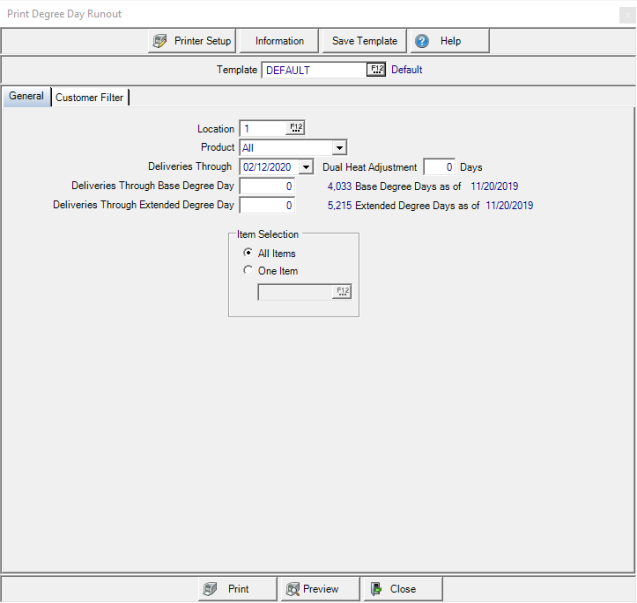
Create Your Report
Choose a Location by entering a Site ID or use F12 to search.
Use the drop down list in Product and select
- All
- Propane
- Distillates/Gasoline
Select a date in Deliveries Through using the drop down calendar or enter using the mm/dd/yyyy date format.
Enter the number of Dual Heat Adjustment Days, Dual Heat indicates there is an alternate source of heat at the delivery location which may limit the number of deliveries to the Tank.
In the Deliveries Through Base Degree Day field, enter the number of Degree Days that the Degree Days Delivery Trigger set on the tank will match or be below for inclusion on the report.
For tanks set to Extended Degree Day, enter the number of the Degree Days Delivery Trigger set on the tank will be below or match in Deliveries Through Extended Degree Day.
In Item Selection, retain the default of All Items for the Product selected or click One Item and enter an Item ID or use F12 to search.
Learn more about applying a Customer Filter here.
Select Preview to view the report onscreen.
Select Print to send the report directly to the default printer.
Understanding Your Report
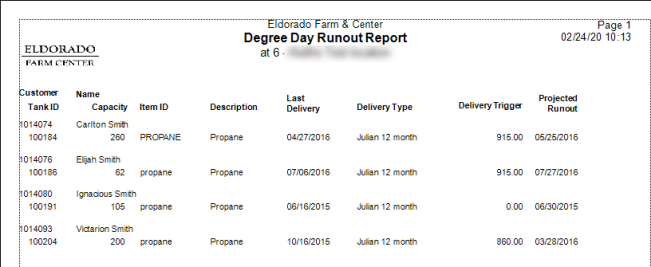
The Customer ID and Name are listed.
The Tank ID and Capacity are provided as well as the fill Item ID and Description set on the Tank.
Date of the Last Delivery is included as well as the Delivery Type set on the Tank.
The Delivery Trigger is retrieved from the Deg Days Del Trigger field found on Tank details.
The date of the Projected Runout is calculated and displayed