View a list of Regulators with an Expiration Date set between the date range selected.
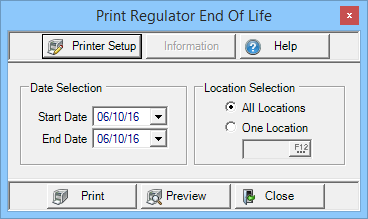
Create Your Report
In the Date Selection section, select a date or create a date range that uses the End of Life Date on the Regulator.
- Start Date- Enter a start date using the mm/dd/yy format or select from the drop down calendar.
- End Date- Enter an end date using the mm/dd/yy format or select from the drop down calendar.
Use the Location Selection and choose
- All Locations- selected as the default.
- One Location- Enter a Location ID for select F12 to search.
Select Preview to view the report onscreen.
Select Print to send the report directly to the default printer.
Understanding Your Report

Site indicates the Site ID and name.
The Regulator column provides the Regulator ID along with the Type of Regulator.
Description- Regulator description which may duplicate the Type.
Expiration- Selected Expiration date of the Regulator.
Owner provides the customer ID of the Regulator Owner and the Customer Name.
Phone 1 and Phone 2 includes any phone number for the Customer.
Any Cell phone number on record for the Customer.
The Tank column provides the Tank ID, Fill Product, Capacity and Position of the Tank associated with the Regulator.