This report uses the Last Gas Check field found in Access Tanks providing dates on the last and upcoming check dates.
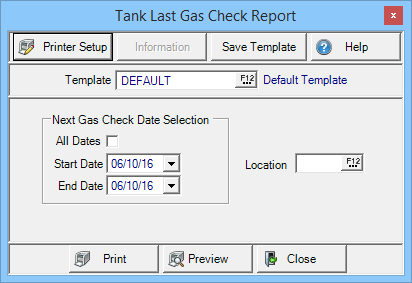
Create Your Report
Use the Next Gas Check Date Selection section and choose
- All Dates
- Start Date
- End Date
In the Location field enter a Site ID or select F12 to search.
Select Preview to view the report onscreen.
Select Print to send the report directly to the default printer.
Understanding Your Report
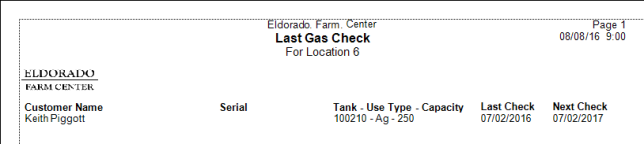
Customer Name displays the Customer name.
Serial Number on the Tank is displayed.
The Tank - Use Type - Capacity column includes the Tank ID, Tank Use Type and Capacity
Date of Last Check appears in this column.
Date of the Next Check is included in this column.