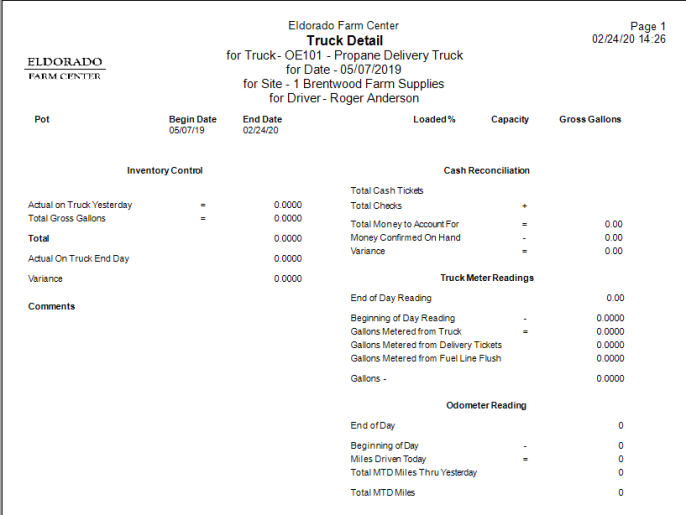Create a Truck report for a specific Oil & Energy delivery route to view Inventory Control, Cash Reconciliation, Truck Meter Readings and Odometer Readings.
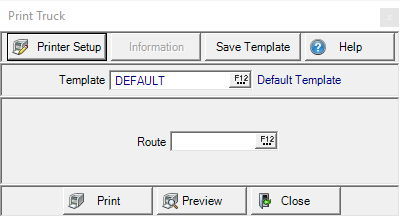
Create Your Report
Enter the Route ID or select F12 to search.
Select Preview to view the report onscreen.
Select Print to send the report directly to the default printer.
Understanding Your Report