Create a report to review Prepaids by Management Region and filter the report by any Purchase Summary ID indicated on Open Prepaids.
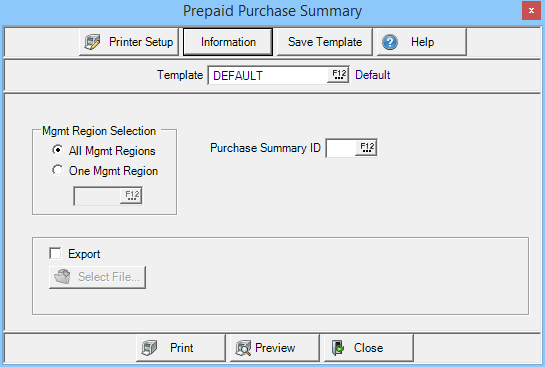
Create Your Report
Use the Mgmt Region Selection to choose which Management Regions should be included on the report.
- All Management Regions
- One Management Region- Select and enter the Management Region ID or select F12 to search.
Enter a specific Purchase Summary ID or leave blank to report on all Purchase Summaries.
Select Export to export the report in .csv file format.
Click  to choose the location the .csv file will be saved.
to choose the location the .csv file will be saved.
Select Preview to view the report onscreen.
Select Print to send the report directly to the default printer.
Understanding Your Report
In this sample, the Purchase Summary 43 was selected.
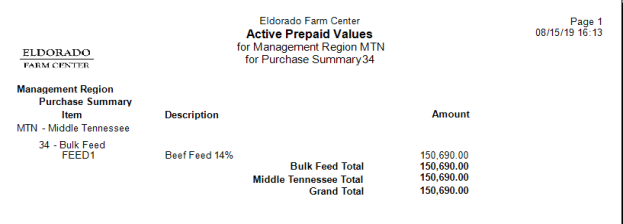
Management Region displays the Management Region ID and Name.
Purchase Summary displays the Purchase Summary ID and Name.
Item displays the Item ID and description for any Item included on the Prepaid as a separate line item but is also included in the Purchase Summary.
Description- When Open is displayed, indicates the amount of Prepaid available to the Purchase Summary.
Amount- Shows the Amount of available Prepaid dollars by Purchase Summary.
Purchase Summary Total- The total available amounts for each Purchase Summary.
Management Region Total- Each Management Region is totaled for the Purchase Summary.
Grand Total- Total for the report.