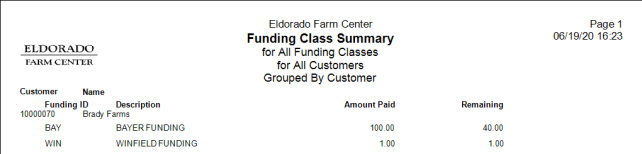Use the Funding Classes report for customers to report on their usage and to track what amounts are still remaining.
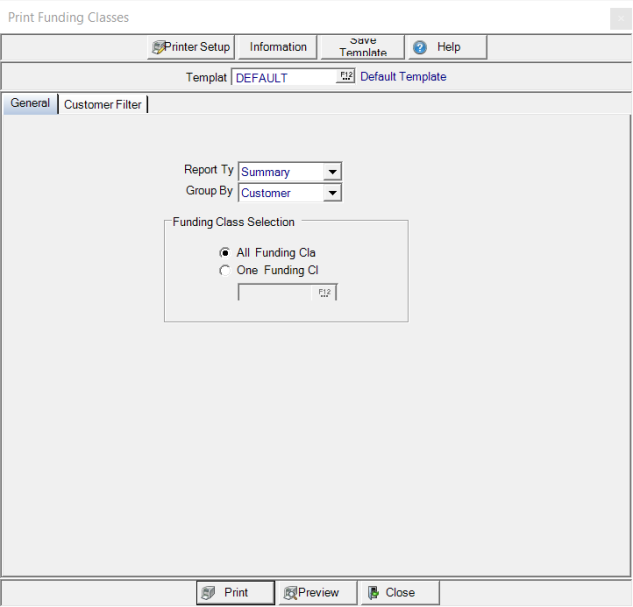
Create Your Report
Use the drop down list in Report Type and choose Summary or Detail and choose Group By of Customer or Funding Class.
In Funding Class Selection, retain the default of All Funding Classes or choose One Funding Class and enter the Funding Class ID or use F12 to search.
Learn more about applying a Customer Filter here.
Select Preview to view the report onscreen.
Select Print to send the report directly to the default printer.
Understanding Your Report