Review the detail commission by seller by the status of All or a specific status and can be used to pay commission.
| Access |
| Grant permission to User Profiles in Access User Profiles > select a User Profile > Menu Security > Reports module > Main Menu > Sales |
| Grant permission to the individual report > Sales > Commission |
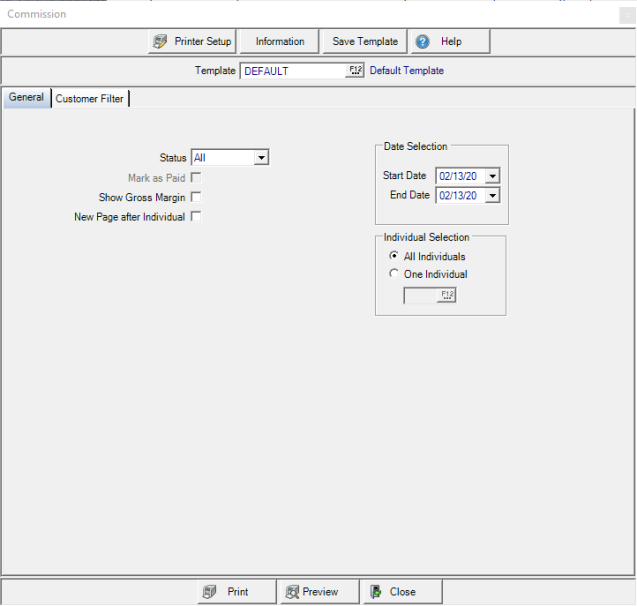
Create Your Report
Use the drop down list available in Status and select either
- All
- Earned
- Due
- Paid
Mark as Paid is active when Due is selected as the report Status.
Select the Show Gross Margin checkbox to include the Gross Margin of the revenue.
To insert a page break after every Individual select the New Page after Individual checkbox.
In the Date Selection section, create a date range for the report by entering a
- Start Date- Enter a Start Date using the mm/dd/yy date format or select from the drop down calendar.
- End Date- Enter an End Date using the mm/dd/yy date format or select from the drop down calendar.
All Individuals selected by default in the Individual Selection section. Select One Individual and enter an Operator ID or select F12 to search.
Learn more about applying a Customer Filter here.
Select Preview to view the report onscreen.
Select Print to send the report directly to the default printer.
Understanding Your Report
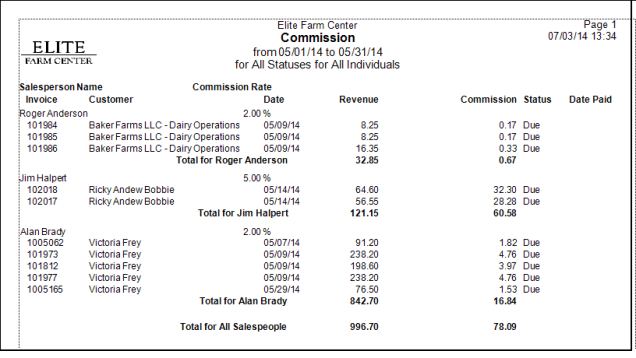
The report is grouped by the Salesperson Name which is set on Customer accounts on the Field Rep tab.
Commission Rate indicates the percentage of commission to be calculated on sales. See Setup > Access Individuals for setting Commission Rates.
All Invoice numbers that would earn commission are listed.
The Customer Name is listed.
Date of the transaction.
Amount of Revenue for the invoice based on the extended price of the qualifying item.
Commission displays the amount of commission earned for the invoice.
Status- Commission Status which will be either,
- Earned - Commission earned by the field Rep that has not yet been paid since the Customer has not paid the invoice.
- Due- Commission due to the field Rep that has not yet been paid and the Customer has paid the invoice.
- Paid- A commission has been marked as Paid.
If commission has been Paid, the date of payment will appear in Date Paid.
Total Commission for the salesperson appears in the Salesperson Subtotal.
Report Total displays the total all salesperson's on the report.