Create a summary report of Item activity for a selected date or range of dates. View this report to see sales, on hand quantity and on order quantities for all items in an Item Category.
| Access |
| Grant permission to User Profiles in Access User Profiles > select a User Profile > Menu Security > Reports module > Main Menu > Sales |
| Grant permission to the individual report > Sales > Item Activity History |
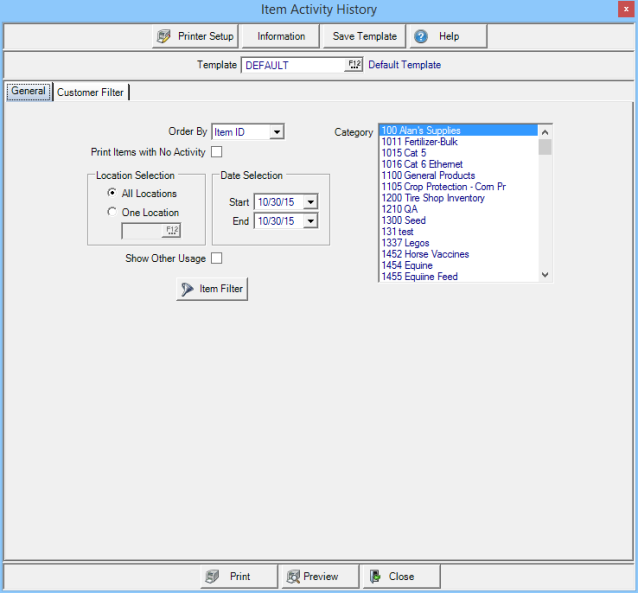
Create Your Report
Select an Order By for the report of either Item ID or Description.
Select Print Items with No Activity to include Items with no activity.
Use the Location Selection section to retain the default of All Locations or select One Location and enter a Site ID or select F12 to search.
The Date Selection defaults to current date. Create a date range by selecting
- Start- Enter a Start Date using the drop down calendar or enter using the mm/dd/yy date format.
- End- Enter an End Date using the drop down calendar or enter using the mm/dd/yy date format.
When Show Other Usage is selected, items used in Assembly Orders will be included on the report.
In the Category section, select one or multiple Item Categories using Windows tagging for the report.
Focus on one specific Item using an Item Filter. See Using an Item Filter for more information.
Learn more about applying a Customer Filter here.
Select Preview to view the report onscreen.
Select Print to send the report directly to the default printer.
Understanding Your Report
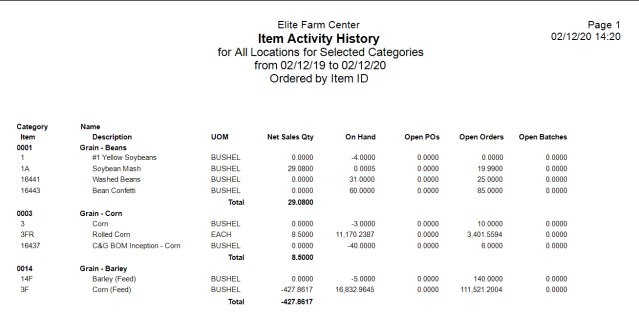
All items on the report are grouped by the Item Category displaying the Category ID and Name.
Each Item ID is listed in numeric order along with the Item Description.
The UOM, Stocking Unit of Measure, for the item.
Net Sales Qty displays the Net Quantity of Sales for the period selected on the report.
The quantity of the Item used in Assembly Orders and Inventory Adjustments appears in the Other Usage column.
Use the On Hand column to view the current On Hand Quantity for the item.
On Order displays the quantity of the Item on Open Purchase Orders.
Transfer- Quantity of the item on a Site Transfer to another location. Please note this column appears only if the report is run for one location.
The total quantity of the item on Open Orders is included.
View the quantity of items on Open Batches in this column.
The Net Sales Quantity column for the report is totaled.