Create an Item Sales by Invoice report to group item sales by Item ID with each invoice listed. The report includes the transaction type, Customer name and quantity sold. Customize this report to select one Customer, Item or specific day or date range.
| Access |
| Grant permission to User Profiles in Access User Profiles > select a User Profile > Menu Security > Reports module > Main Menu > Sales |
| Grant permission to the individual report > Sales > Item Sales by Invoice |
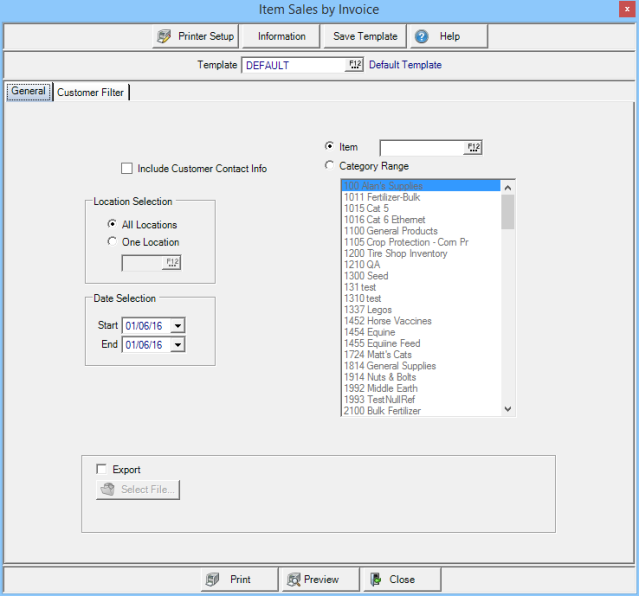
Create Your Report
Select the Include Contact Info checkbox to include the Customer Address and telephone number. This information is repeated for each transaction.
In Location Selection all Locations are selected by default. Select One Location and enter the Site ID or select F12 to search.
Date Selection defaults to the current date. Change the date or create a date range using the drop down calendar or enter using the mm/dd/yy date format.
Enter a specific Item ID or select F12 to search.
Use Category Range to choose one or multiple Item Categories.
Select the Export button to save a .csv copy of the produced report to the chosen location. Use  which becomes active when Export is chosen to choose where to save the file.
which becomes active when Export is chosen to choose where to save the file.
Learn more about applying a Customer Filter here.
Select Preview to view the report onscreen.
Select Print to send the report directly to the default printer.
Understanding Your Report
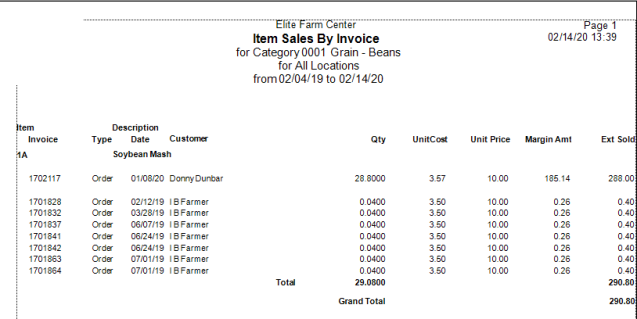
The ItemID provides the numeric sorting and the item Description is included.
Invoice number and Transaction Type are listed along with the Date of the transaction.
Customer Name is included on all reports. If Include Customer Contact Info has been selected, the customer address and phone number is included.
Qty, Quantity, indicates the number of the Item sold.
Unit Cost indicate the cost of the item.
Unit Price provides the Item price for the transaction.
Margin Amt is calculated by multiplying the Quantity by Unit Cost, multiply Quantity by Unit Price and subtract Price from Cost.
| Quantity | multiplied | Unit Cost | ||
| 28.80 | x |
3.57 |
102.82 | |
| Quantity | multiplied | Unit Price | ||
| 28.80 | x | 10 |
288 |
|
| 185.18 |
Ext. Sold, Extended Sold, is the total price of the item calculated by multiplying Quantity by Unit Price.
The Quantity and Ext. Sold columns are subtotaled by Item and displayed in Item Subtotals.
Grand Total is the total of the Ext. Sold column.