Use the Tonnage Sales by Count report to list sales fertilizer by County or Item Category in tons. Customize this report by selecting a specific County, Item Category or Location.
| Access |
| Grant permission to User Profiles in Access User Profiles > select a User Profile > Menu Security > Reports module > Main Menu > Sales |
| Grant permission to the individual report > Sales > Tonnage Sales by County |
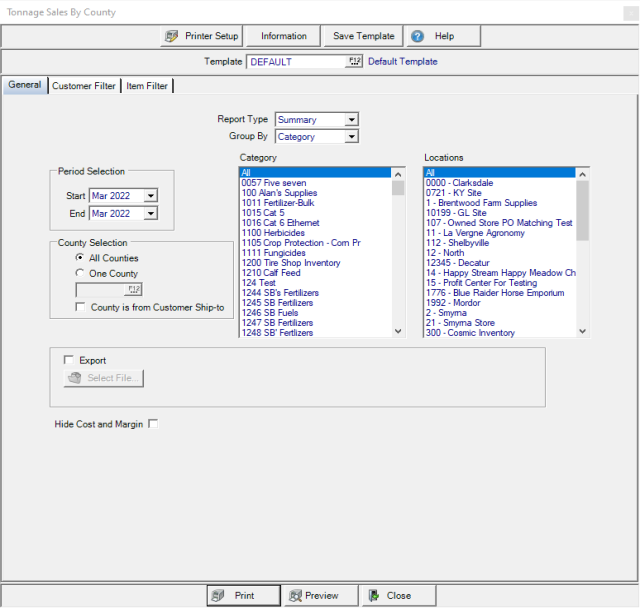
Create Your Report
 Use the drop down in Report Type to select Summary or Detail.
Use the drop down in Report Type to select Summary or Detail.
Select to Group By either Category or County.
Period Selection defaults to the current period. Select an alternate period in Start and End from the drop down list or create a Period range.
All counties selected by default in County Selection. Click One County and select F12 to search.
Use the checkbox County is from Customer Ship To to include sales based on customer Ship To county and prevent sales entered in the county from being included.
Retain the default of All in Category or select one or multiple Item Categories.
In Locations select All, one or multiple Locations.
 Use Hide Cost and Margin to prevent the Cost, Margin, and Margin% columns from printing on the report.
Use Hide Cost and Margin to prevent the Cost, Margin, and Margin% columns from printing on the report.
Select to Export the produced report to the location selected using  .
.
Learn more about applying a Customer Filter here.
Learn more about applying an Item filter here.
Select Preview to view the report onscreen.
Select Print to send the report directly to the default printer.
Understanding Your Report
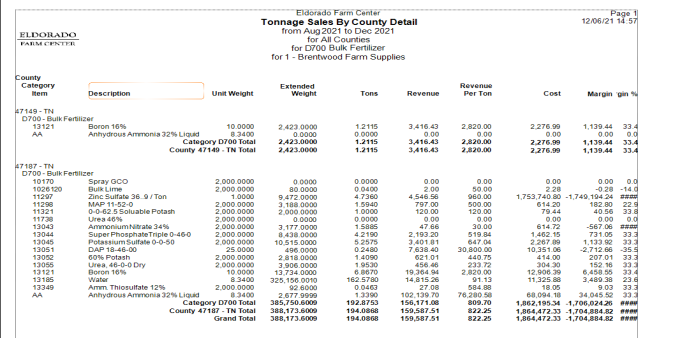
The County Code ID and Name for the State.
The Category Category ID provides the first level of grouping with the Category Name included.
The quantity of total Tons sold to the county.
Total Revenue amount for the county.
Revenue per Ton displays revenue per Ton of fertilizer.
Cost of the item.
Margin is the amount of Margin, the difference between revenue and cost.
Margin % is the percentage of margin.
Category Subtotal is the total of all columns for each Item Category.
Grand Total is the total of all columns on the report.
The Detail version of the Tonnage Sales by County report includes
- Item ID
- Item Description
- Tons
- Unit Weight
- Extended Weight
- Revenue per Ton
- Revenue
- Cost
- Margin
- Margin %
- If grouped by County, a total per county is included
- If grouped by Category, a total per category is included
Each column will have a sub-total and the report a grand total.