Create or review all applicable Fees for Tonnage Tax, Lime, Nitrogen and or Phosphate, and Environmental by State using Access Fees. Navigate to Setup > Access Locations > Profit Center and select the Environmental Fee and/or Nitrogen/Phosphate fee to asses these fees on all fertilizer batches.
| Access |
|
Grant permission to User Profiles in Access User Profiles > select a User Profile > Security > Setup > Access Fees. |
Select Find to search for existing Fees.
Add a Fee
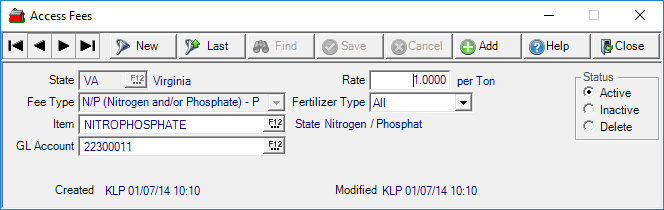
Select  to create a new Fee.
to create a new Fee.
Select F12 to choose the two letter State abbreviation the Fee will be assessed.
Select the Fee Type of
- Tonnage Tax - Items must have the Tonnage Tax checkbox selected. This fee will be automatically added to Orders and Batches.
- Lime - Items must have the Lime checkbox selected on the Misc Fertilizer tab. This fee will be automatically added to Orders and Batches.
- Freight Surcharge- per Acre - When applied to a batch, the freight surcharge is calculated based on the acres on the batch. This fee is not automatically added to Orders and Batches.
- N/P Nitrogen and/or Phosphate - Select Nitrogen/Phosphate fee checkbox on the Location, Profit Center tab, found in Access Location. Once selected, the fee is calculated on the percent of the item that is nitrogen or phosphate and automatically added to Orders and Batches.
- Environmental Fee - Flat - Select Environmental Fee checkbox on the Location, Profit Center tab, found in Access Locations. Once selected, all fertilizer batches will be assessed an Environmental fee and added automatically to Orders and Batches.
- Environmental Fee - per Ton - will add an environmental fee per ton. This fee is not automatically added to Orders and Batches.
- Environmental Fee - per Gross Sale - used primarily for the state of Minnesota to assess Ground Water Tax on sales of Restricted Chemicals. When added to an Order or Batch, the fee amount is calculated using the Rate (as percent) multiplied by the sum of the extended price of qualifying items. This fee will be automatically added to Orders and Batches.
- Nitrogen - This fee is automatically added to Orders and Batches.
- Phosphate - This fee is automatically added to Orders and Batches.
Enter the Item for this fee type and State or select F12 to search.
Enter a Rate for the selected fee type.
Choose a Fertilizer Type of All, Dry Only or Liquid Only.
Select the GL Account for this Fee Type and State or select F12 to search. A sub-account may be selected with the department supplied by the Profit Center for the full GL account.