Access Interfaces Verifone Commander
The Verifone Commander Site Controller POS System is a single software platform for your convenience store operation. The complete solution offers store owners a versatile site management solution providing faster payment acceptance, fueling operations and back office store control.
System Settings
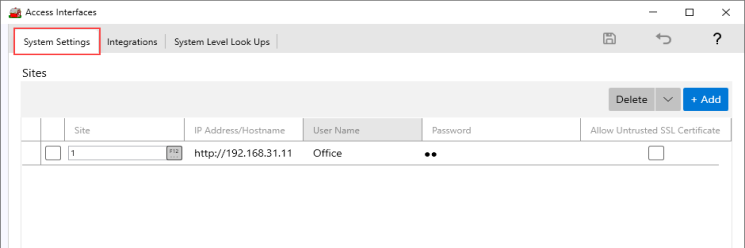
For Verifone Commander, an IP address, User Name and Password for each site will be added.
Click the Allow Untrusted SSL Certificate to prevent communication errors.
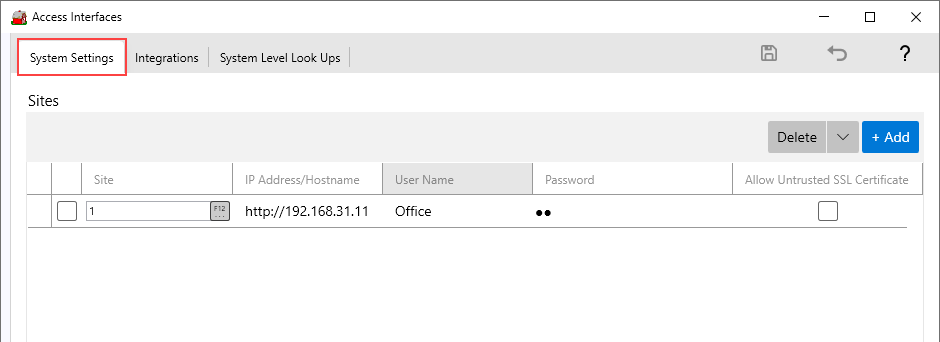
For Verifone Commander, an IP address, User Name and Password for each site will be added.
Click the Allow Untrusted SSL Certificate to prevent communication errors.
Integrations
Integrations Settings
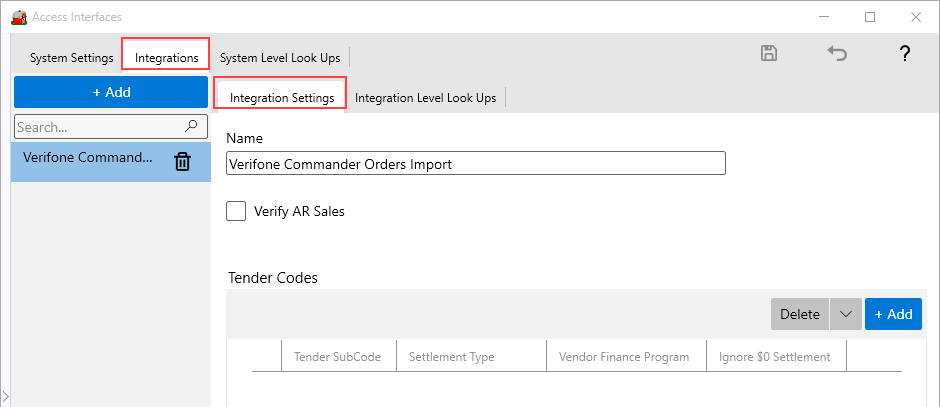
Add the Name for the Verifone Commander Orders Import.
Use Tender Codes to add applicable settelement types.
The Tender SubCodes allows for up to 40 alpha-numeric characters.
Use the drop down list in Settlement Type to select
-
Cash
-
Check
-
CC-Visa
-
CC-Mastercard
-
CC-Discover
-
CC-Amex
-
CC-Unknown
-
Vendor Finance Program, when select the Vendor Finance Program field becomes active and a VFP can be selected by entering the ID or using F12 to search.
Click the option to Ignore $0 Settlements if appropriate. This should be selected for Federated Rewards and any Tender Type indicated will be ignored for imported sales.
Integration Level Look Ups
The Integration Level Look Ups tab will define who the fields from the external system will map to Merchant Ag fields.
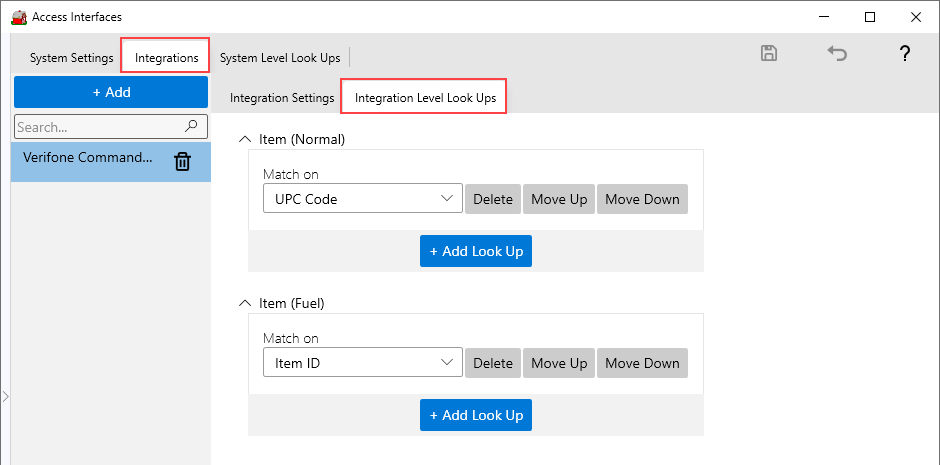
Convenience store items will be mapped to items in Merchant Ag with an associated UPC code and the Fuel Item matches on Item ID.
System Level Look Ups
One to One Look Up Configuration
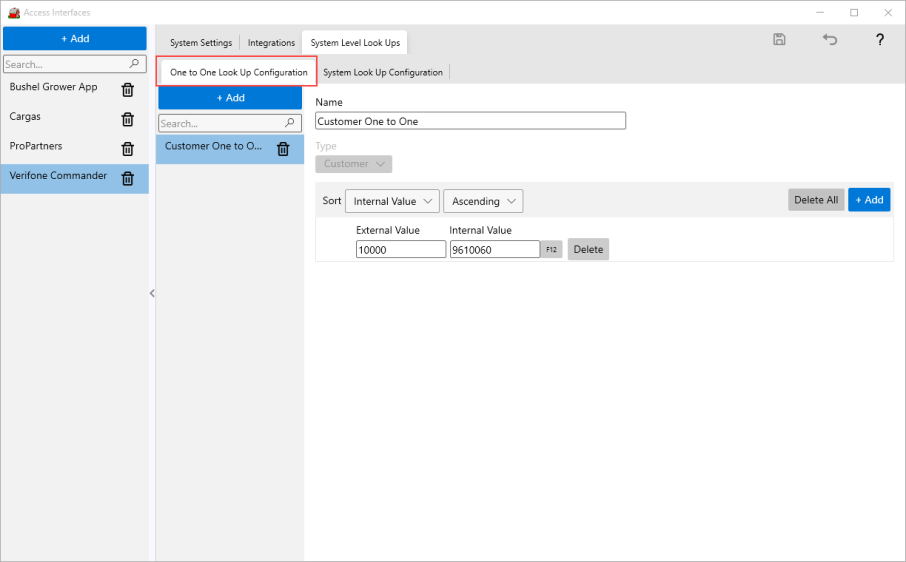
Select Customer or Item from the Type drop down.
Choose to Sort on the Internal or External Value then view Ascending or Descending.
Set the External and Internal Value or use F12 to search.
System Look Up Configuration
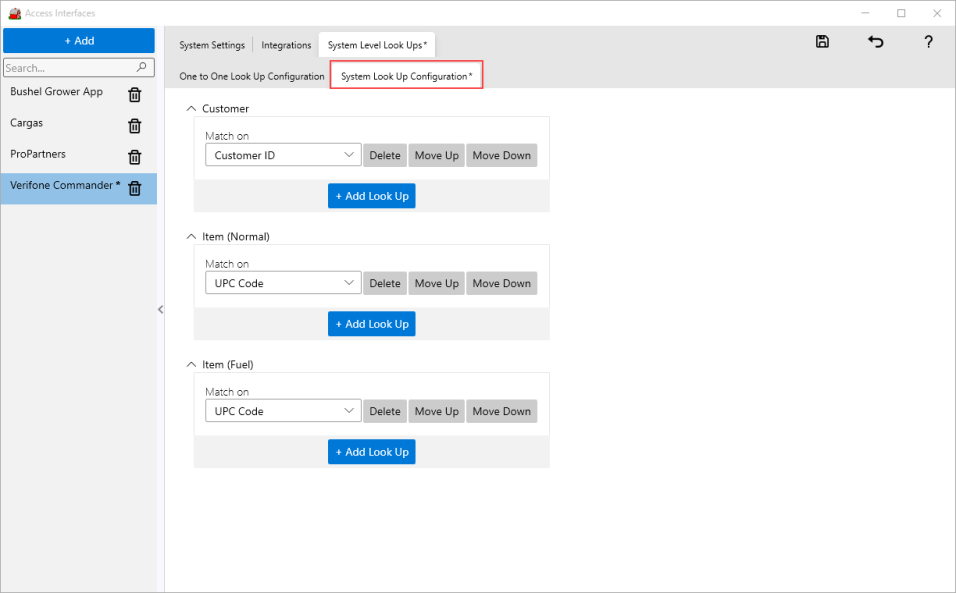
For Customer, use the drop down list in Match On and choose
-
Customer ID
-
Customer Old ID
-
Customer One to One
-
Customer Fuel ID
Item, Normal , choose to Match On
-
Fuel Product Code
-
Item ID
-
UPC Code
-
Item (Fuel)
Choose a Match On for Item Fuel of
-
Fuel Product Code
-
Item ID
-
UPC Code