Access C&G Merchandising General
Enter default values for Commodities & Grain Merchandising module which is active if the Commodity Site checkbox is selected on the Inventory Site tab for the Location.
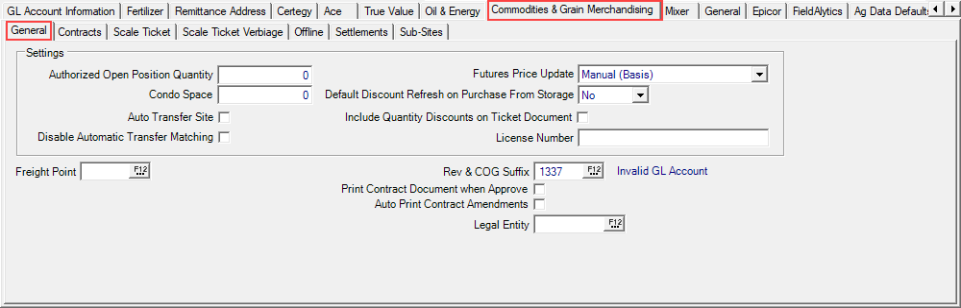
Settings
Enter the Authorized Open Position Quantity.
Provide the amount of Condo Space.
Select Auto Transfer Site to indicate a location will allow automatic creation of a transfer ticket to accommodate locations without a scale present. See Transfer Tickets for more information.
Select the default Settlement Document Format using the drop down list. Choose either Detail, Summary or Do Not Print.
Click Disable Automatic Transfer Matching to turn off automatic transfer matching.
Use the drop down menu to select a Futures Price Update of either Manual (Basis) or Automatic (Cash).
Select either Yes or No from the Default Discount Refresh on Purchase from Storage drop down list.
Select Include Quantity Discounts on Ticket Document to print any quantity discount on ticket documents.
Enter the License Number of the Warehouse/Dealer.
Select the default Freight Point by using F12 to search or enter the Freight Point ID.
Enter a General Ledger Department ID in the Rev & COG Suffix field for sales for this Profit Center.
Print Contract Document when Approve generates a printed copy of Contracts.
Auto Print Contract Amendments will automatically print any contract amendment.
For locations using Legal Entity, enter the ID or use F12 to search. Learn more about adding Legal Entity here.
Enter the printer path in the Default Grain Check Printer field Set a default C&G Check Printer.