Access Locations Mixer
Enter defaults for the Mixer including Mixer Type and Feed Blend Sheet Type.
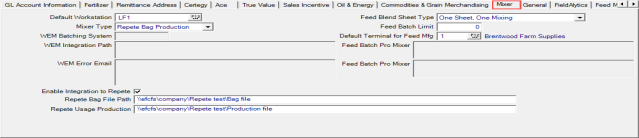
Define a Default Workstation by entering the Workstation ID or use F12 to search.
Select a Mixer Type using the drop down menu and choose
|
|
|
|
|
|
WEM Batching System- Enter the WEM Batching System ID.
WEM Integration Path- Enter the location all files will be saved. This location will be where Export to and Import from the mixer will be saved.
WEM Error Email- Enter the email address for who should be notified of errors.
Use the drop down menu to select a Feed Blend Sheet Type of
- One Sheet, One Mixing
- Single Sheet, Multiple Mixings by Weight
- Single Sheet, Multiple Mixings by Mix, if selecting this option, the parameter Print Each Blend Sheeting Mixing must be unchecked in Merchant Ag FIN > Admin > Access Parameters > Manufacturing. The blend sheet will also include checkboxes to the right of the Bring Scale To column indicating the number of mixes required.
Enter a Feed Batch Limit which is the maximum feed formulation batch volume in cubic feet for the Site.
Select the Site ID for the Default Terminal for Feed Mfg by entering the Site ID or use F12 to search.
Both Feed Batch Pro Mixer fields are active if Feed Batch Pro is selected as the Mixer Type.
Active if Repete Bag Production selected as the Mixer Type, select Enable Integration with Repete to activate the fields below.
Enter the Repete Bag File Path indicating the location of the Bag File import file.
Repete Usage Production will indicate the location of the import file for Repete Usage Production.