Access Locations Oil & Energy Fuel Tax
Oil & Energy users can maintain fuel tax allowances by vendor and site to verify correctly charged fuel taxes on PO receipts. Fuel tax allowances are entered on the Location with a vendor, fuel tax, and the rate of the allowance and apply to Purchasing type Fuel Tax Codes. When a fuel Purchase Order is received, the allowances will be automatically deducted from the fuel tax accrued.
The Fuel Tax Exemptions tab lists all Fuel Tax the location will be exempt.
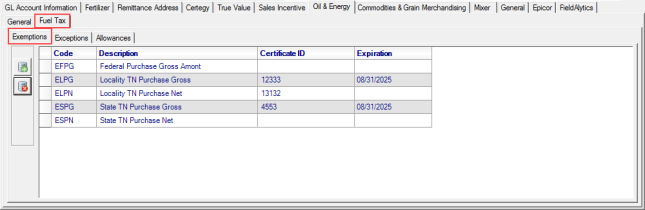
Add a line to the grid by clicking ![]() then select F12 to choose a Fuel Tax.
then select F12 to choose a Fuel Tax.
Use the Exceptions tab to add the Energy Commodity Source Points by Vendors associated with the Location. Multiple Fuel Taxes for each Source Point can be entered and is optional.
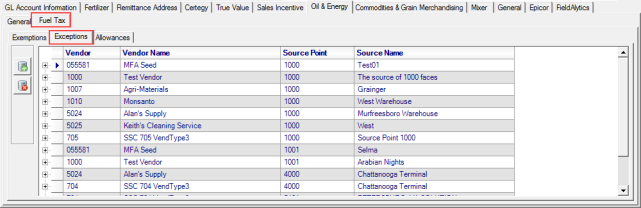
Add a line to the grid by clicking ![]() then select F12 to choose a Fuel Tax.
then select F12 to choose a Fuel Tax.
The Allowances grid can be used to enter:
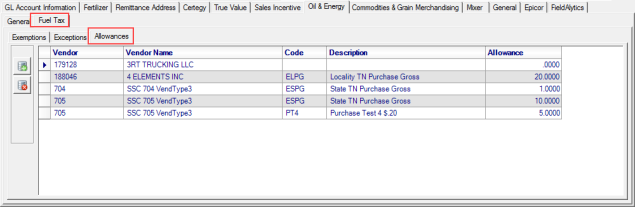
- Vendor
- Fuel Tax
- Percentage- the percentage of the allowance