Access Locations Profit Center
The Profit Center tab becomes active when selecting the Profit Center checkbox. If creating a Profit Center only, populate the shared information section in the Location header then select the Profit Center tab. See Access Locations for details on populating the shared information defining the Site.
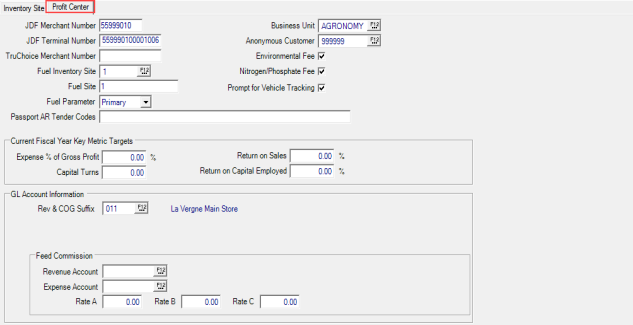
Enter the JDF Merchant Number assigned to the Location.
Enter JDF Terminal Number, the JDF Terminal ID Number assigned to the Location.
If applicable, enter the TruChoice Merchant Number.
Enter the Fuel Inventory Site ID or select F12 to search.
In the Fuel Site field, enter the fuel system Inventory Site from the Fuel Sales Import File.
Select a Fuel Parameter for use in Fuel Sales.
|
|
|
|
Enter the Passport AR Tender Codes that will be used for Passport AR customer transactions.
Enter the default Anonymous Customer ID that will populate new fuel orders automatically or select F12 to search.
If this Location will assess an Environmental Fee on Fertilizer batches, select Environmental Fee. See Access Fees for more information.
Select if this Location will assess a Nitrogen/Phosphate Fee for items that contain Nitrogen or Phosphate. See Access Fees for more information.
When settling a Fertilizer Batch or Order if Prompt for Vehicle Tracking is selected, the prompt to select the delivery Vehicle ID assigned in Vehicle Tracking will appear. See Merchant Ag FIN > Vehicle Tracking for additional details.
Current Fiscal Year Key Metric Targets
Enter the Target percentage of Expense % of Gross Profit.
Enter the Target amount of Capital Turns for the Fiscal Year
Enter the Target percentage Return on Sales.
Enter the Target percentage of Return on Capital Employed.
GL Account Information
In Rev & COG Suffix enter the Profit Center ID that will be used to created a full General Ledger accounts for Revenue and Cost of Goods transactions if the GL section of Item Categories references a sub-account only. Also referred to as a GL Department in Merchant Ag FIN.
Feed Commission
These fields are active only when Pay Commission is selected in Merchant Ag FIN > Admin > Installation > Access Parameters > Manufacturing.
Revenue Account- Enter the account number or select F12 to search for the full GL account for Feed Commission Revenue.
Expense Account- Enter the account number or select F12 to search for the full GL account for Feed Commission Expense.
- Rate A - Enter the Commission rate used to calculate commission on Feed sales per ton.
- Rate B - Enter the Commission rate used to calculate commission on Feed sales per ton.
- Rate C - Enter the Commission rate used to calculate commission on Feed sales per ton.