Create a list of all Individuals, also known as Operators, and their telephone numbers.
| Access |
|
Grant permission to User Profiles in Access User Profiles > select a User Profile > Security > Setup > Individual List. |
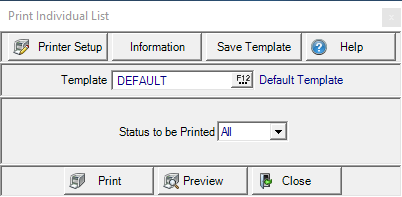
Template- The default report template is selected.
Status to be Printed- Select
- All
- Active
- Inactive
- Delete
Select Preview to view the report onscreen.
Select Print to send the report directly to the default printer.
Understanding the Individual List Report
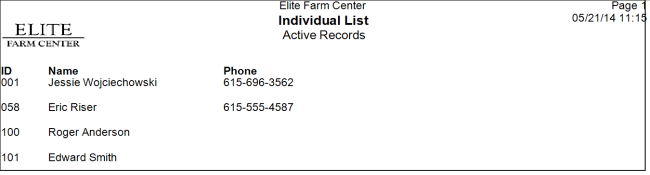
ID- Lists the Operator ID
Name - The name associated with the ID
Phone- The Phone number associated with the Operator.