Find all Setup functions by selecting the Setup menu. Select the menu title to learn more about each option available. .
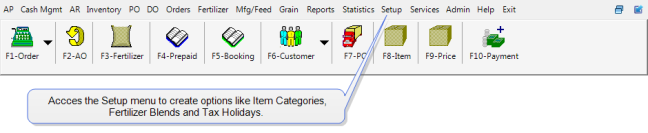
Access Applicators- View, Edit and Create Licensed applicators.
Access Bulk Bins- Create a Bulk Bins for items and per Location to track receipt and sales of Bulk Items.
Access Business Units- View, Edit and Create Business Units
Access Cash Drawers- View, Create and perform manual Cash Drawer functions.
Access Categories- View, Edit and Create Item Categories
Access Collection Statuses- Create and apply custom Collection Status to Customer accounts for greater visibility on accounts marked for Collections
Access Credit Plan Numbers- View, Edit and Create Credit Plans
Access Crop Use- View, Edit and Create Crop IDs to use in Fertilizer batches
Access Customer Codes- View, Edit and Create Customer Codes to categorize Customer accounts.
Access Delayed Terms- View, Edit and Create Delayed Terms programs to apply to Customer accounts.
Access Derived From Sources- All fertilizer documentation will now print Derived From Source information
Access Descriptive Billing Codes- View, Edit and Create Descriptive Billing Codes which are used by JDF Multi-use.
Access Fees- View, Edit and Create Fees for any sort of fees such as Tonnage Tax or Environmental fees.
Access Field Rep Types- Create Field Rep Types to add to Individuals in Access Individuals.
Access Fertilizer Blends- View, Edit and Create Fertilizer Blends for use in Fertilizer batches.
Access Funding Classes- Create Funding Classes to associate Purchase Summaries selected on Prepaids with a specific funding class.
Access Individuals- View, Edit and Create Operators for MerchantAg PM
Access Legal Entity- Provide specific information and logos for Commodity and Grain Merchandising contracts and checks.
Access Locations- View, Edit and Create Locations for Inventory and Profit centers.
Access Management Groups- Create Management Groups, a method of grouping Locations, also known as Sites, together.
Access Management Regions- View, Edit and Create Management Regions.
Access Manufacturers- View, Edit and Create Manufacturer IDs to be referenced in Inventory and Purchasing functions.
Access Plants of Origin- Plants of Origin are required for reporting purposes on any Item Categories marked as a Feed Category
Access Prepaid Types- Create and apply individual usage rates to items on a Prepaid
Access Product Divisions- Add to Item Categories and Customer Splits.
Access Purchase Summaries- View, Edit and Create Purchase Summary categories.
Access Reason Codes- View, Edit and Create Reason codes for use with Order Entry and Inventory.
Access Return Policy Groups- View, Edit and Create Return Policy IDs
Access Seasons- View, Edit and Create Season codes to add to Items to limit when they can be purchased.
Access States- View and Edit State information.
Access Tax Codes- View, Edit and Create Tax Codes applicable to your location.
Access Tax Holidays- View, Edit and Create Tax Holidays applicable to your location.
Access Ultimate Vendors- View, Edit and Create Ultimate Vendors for use in Item Detail and Purchasing functions.
Access Vendor Finance Programs- View, Edit and Create any Finance Program offered by Vendors.
Access Workstations- View, Edit and Create Workstations where transactions are recorded and peripheral devices are identified
Category List- Print a list of all Item Categories.
Individual List- Print a list of all Individuals, also known as Operators, set up in the system.