Search Merchant Ag PM
Search any menu option using a combination of available fields, wild card characters and filters by selecting ![]() . Alternatively, select a field to Sort by and enter a specific value. See Sort By for more information.
. Alternatively, select a field to Sort by and enter a specific value. See Sort By for more information.
1. Use Active Fields
Launch any menu option and locate the active fields, the fields with a white background, to begin a search. Enter relevant information in any or all of these fields then select Find to perform the search. Multiple active fields can be used in combination.
2. Use a Wild Card search
A wild card search will use a placeholder character, *, to represent the unknown characters in addition to the known information. The wild card character, the asterisk, can be used anywhere and as many times as needed in the search.
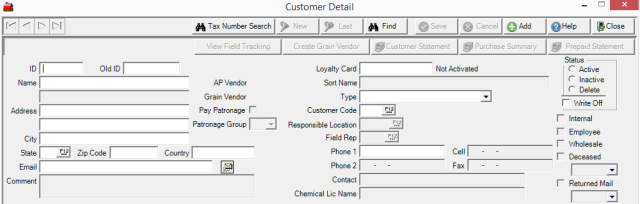
For example, to search for a Customer located in Texas, use the active field for State and select F12 to choose the State abbreviation, TX, then select Find. This will return all Customer accounts located in Texas
Search 1: Use one Active Field. To view all Customer accounts in Texas, select the active field for State and select F12 to choose the State abbreviation, TX, then select Find. This will return all Customer accounts located in Texas.
Search 2: Combine active fields. Refine the search by using two active fields like specifying the State but now include the Account Type by selecting Member from the Type drop down menu. Click Find and all Customer accounts located in Texas that are also a Member are returned.
Search 3: Use a Wild Card. To use a wild card, replace unknown information with the wild card character. For instance, to search for an account which may be entered as Joe or Joseph, in the Name field, enter Jo* and all accounts that start with Jo will be returned.
Search 4: Combine an active field and a wild card. Search for all the Customer accounts located in Texas that start with Jo. In the Name field, enter the wild card of Jo* and select the State and select Find. The search result include all Customers starting with Jo in Texas.
3. Use a Filter
Available on many initial sort screens and with search results, select Filter  to focus the search more specifically. Select the title to learn more about each Filter Available.
to focus the search more specifically. Select the title to learn more about each Filter Available.
| Merchant Ag FIN Filters | |
| Merchant Ag PM Filters | |
|
|
Sort By
Based on the menu option selected, accessing the Sort By option will be available by first selecting the Find button or the option may be initially available using a data grid.
Click on a column title to sort the data by that title. An initial filter can be selected with "Show customers for current" as an example, if present within the window.
The Sort By drop down menu features all the columns available in the grid. Select a field, then choose how the data will be sorted, either Ascending or Descending. Enter any search term in the next field which locates the data within the grid