Field Reps
Multiple Field Reps can be added to an account and will earn commission on qualified Sales for items flagged with the Commission checkbox. Adding a Field Rep to a customer account can be set as mandatory by selecting the parameter Require Field Rep found in Merchant Ag FIN > Admin > Installation > Access Parameters > AR > Customers > General. Learn more about how Individuals are set as a Field Rep here.
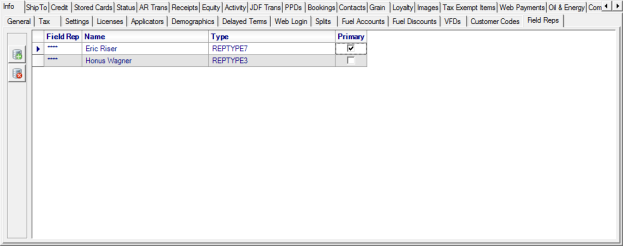
Use ![]() to add one or multiple Field Reps to an account and mark which will be Primary.
to add one or multiple Field Reps to an account and mark which will be Primary.
The Field Rep column becomes encrypted once the Field Rep is selected and saved.
Name displays the Field Rep Name as set in Access Individuals.
If a Field Rep Type is assigned, typically for Reps who are also Feed Reps, a Field Rep Type is displayed.
The Primary rep is indicated when the checkbox is selected which can also be used as a filtering option on some reports.
See the Commission report for additional details.
Add Field Reps with the Same Type
Allow Field Reps with the same type on customer accounts and add to customer Ship To addresses. This new functionality is available when the parameter Allow Same Type Field Reps is selected in Merchant Ag FIN > Admin > Installation > Access Parameters > AR > Customers > Options. This parameter also adds a Field Rep set as primary on customer accounts and Ship To addresses as the well as the default Field Rep on Orders. Learn more here.